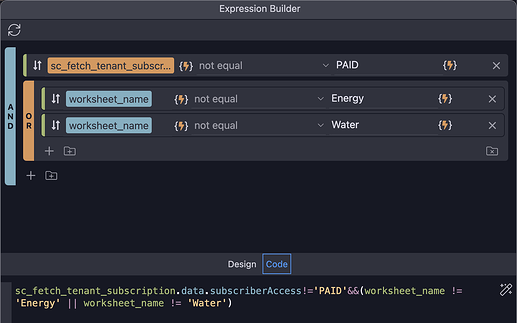Wappler Version : 6.8.0
Operating System : MacOS
Server Model: NodeJS
Database Type: MySQL
Hosting Type: Docker
Expected behavior
What do you think should happen?
When an expression is set to NOT for evaluation in a dynamic attribute or conditional regions, it should evaluate the dynamic expression values correctly.
Actual behavior
What actually happens?
Expressions with NOT are not working. I have included a couple of examples that are and aren't working.
Working with ==:
dmx-show="sc_fetch_tenant_subscription.data.subscriberAccess!='PAID'&&(worksheet_name=='Energy' || worksheet_name=='Water')"
Screenshot showing != code - this is not working.
Not working with !=:
dmx-show="sc_fetch_tenant_subscription.data.subscriberAccess!='PAID'&&(worksheet_name!='Energy' || worksheet_name!='Water')"
Working with contains:
<div id="conditional3" is="dmx-if" dmx-bind:condition="(sc_fetch_tenant_subscription.data.subscriberAccess!='PAID'&&(worksheet_name.contains('Energy') || worksheet_name.contains('Water')))||(sc_fetch_tenant_subscription.data.subscriberAccess=='PAID')">
Not working with !contains:
<div id="conditional3" is="dmx-if" dmx-bind:condition="(sc_fetch_tenant_subscription.data.subscriberAccess!='PAID'&&(!worksheet_name.contains('Energy') || !worksheet_name.contains('Water')))||(sc_fetch_tenant_subscription.data.subscriberAccess=='PAID')">