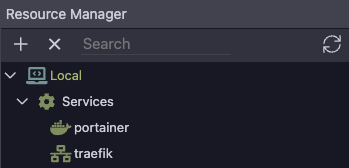Would someone help me get past the following error? It blocking me from adding TSL
Bringing Service “traefik” up …
validating /Users/xo/Library/Application Support/Wappler/Configuration/wappler-compose/docker-compose.yml: volumes Additional property ./certs is not allowed
Error Launching Services!
Using v6.4.1 on Mac Sonoma v14.4.1