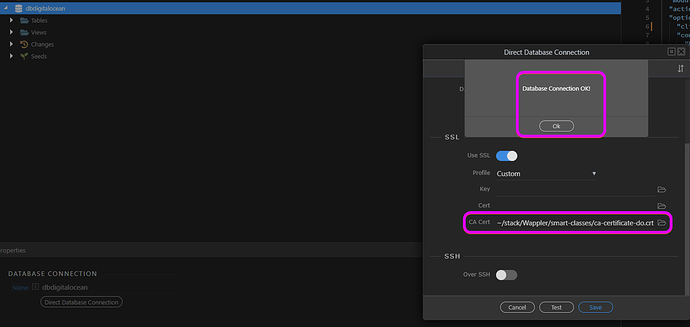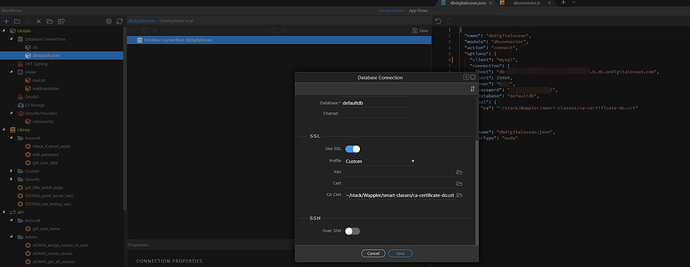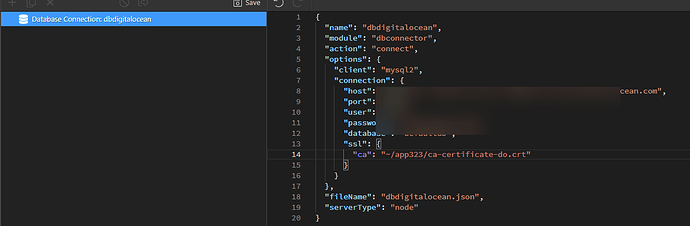Similar issue:
-
It works in the DB manager when testing the connection when doing what you suggested George
-
It doesn’t work with server connect here:
I get self signed certificate errors in the browser:
code: "HANDSHAKE_SSL_ERROR"
message: "self signed certificate in certificate chain"
stack: "Error: self signed certificate in certificate chain\n at TLSSocket.<anonymous> (/opt/node_app/node_modules/mysql/lib/Connection.js:317:48)\n at TLSSocket.emit (events.js:315:20)\n at TLSSocket.EventEmitter.emit (domain.js:529:15)\n at TLSSocket._finishInit (_tls_wrap.js:932:8)\n at TLSWrap.ssl.onhandshakedone (_tls_wrap.js:706:12)\n at TLSWrap.callbackTrampoline (internal/async_hooks.js:131:14)\n --------------------\n at Protocol._enqueue (/opt/node_app/node_modules/mysql/lib/protocol/Protocol.js:144:48)\n at Protocol.handshake (/opt/node_app/node_modules/mysql/lib/protocol/Protocol.js:51:23)\n at Connection.connect (/opt/node_app/node_modules/mysql/lib/Connection.js:116:18)\n at /opt/node_app/node_modules/knex/lib/dialects/mysql/index.js:68:18\n at new Promise (<anonymous>)\n at Client_MySQL.acquireRawConnection (/opt/node_app/node_modules/knex/lib/dialects/mysql/index.js:63:12)\n at create (/opt/node_app/node_modules/knex/lib/client.js:290:39)"
status: "500"
I’ve put the certificate in the project root folder and in the .wappler/targets folder
Any ideas?
Update: Quite sure the issue is that the certificate isn’t found. If I change the path to something nonexistant I get the same error