OS info
-
Operating System : Windows 10.0.19042
-
Wappler Version : 4.0.0-beta.3
Problem description
When I try to push to remote github (this is my first time to do so), it shows spinning loading image for a while and then this message comes up:
The project is running php in docker. Project folder size is 6GB (loads of generated pdf’s), if that makes any difference.
Pushing a default wappler example project does work.
That is a lighting fast response, @patrick! 
 Thank you
Thank you
I guess that is the problem. Should one exclude all non-code files when pushing to github? If so how can I ‘uncommit’ these changes in Wappler?
I’m basically trying to find a way to access the wappler project on my desktop using my laptop, when away from office.
Any suggestions on how to use my (fairly large) project (including the database) on both my machines I would be extremely happy with.
Bubble user/switcher here, so lacking in any relevant Git experience.
bg
Jelle
You should be adding the files that should not be included to the .gitignore file. You add a pattern like **/*.pdf to exclude all pdf from your repository. You normally only place source code in the repository and not the generated/compiled code.
https://git-scm.com/docs/gitignore
1 Like
EDIT: YES! thank you so much, Patrick! I checked out the .git folder and it turned out to be too big. I’ve deleted the folder, started a new git through Wappler and edited the .gitignore file, like you suggested. Now the folder is muuuuch smaller and it pushes to github in a few seconds. Thanks!
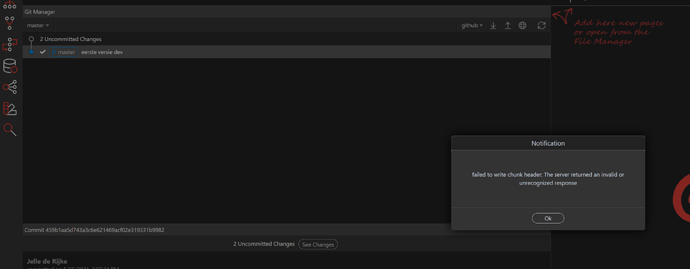

 Thank you
Thank you