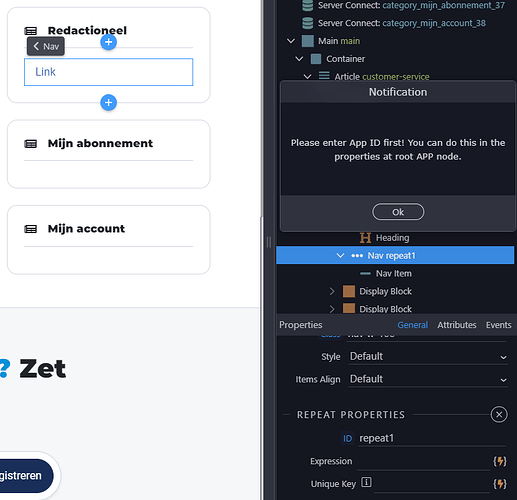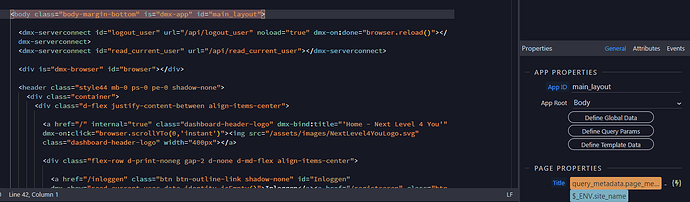Hi everyone,
I'm encountering an issue while working with a repeater in Wappler. When I try to select an expression for the repeater area, an error message pops up saying, "Please enter App ID first! You can do this in the properties at the root APP node," as seen in the first screenshot below. However, I have already set the App ID in the corresponding layout page (main_layout), as shown in the other screenshots.
Here are the details:
- Screenshot 1: The error message appears when I attempt to set an expression for the repeater area.
- Screenshot 2: Shows the properties of the
main_layoutpage where the App ID (main_layout) is correctly set.
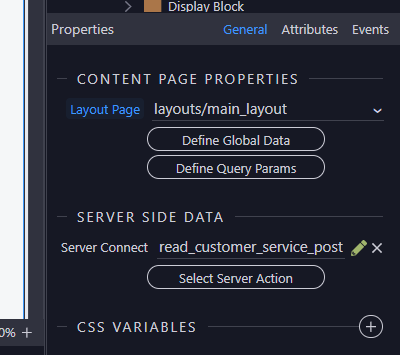
- Screenshot 3: Displays the layout code confirming that the App ID is set to
main_layout.
I would appreciate any guidance on why this error might be occurring despite the App ID being set in the layout. Is there something I might be missing or an additional configuration required?
Thanks in advance for your help!