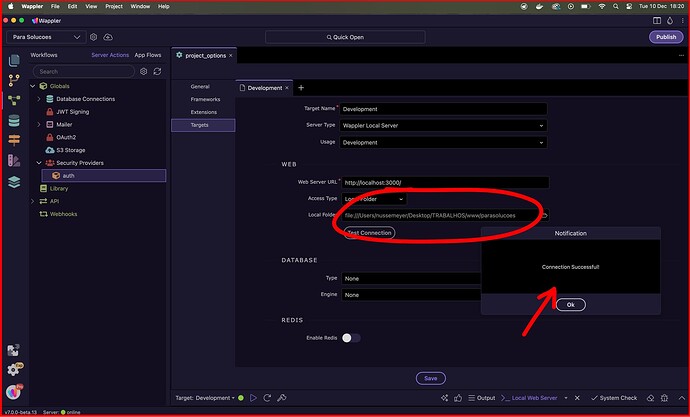Hello everyone.
II switched from Windows to Mac. I copied the entire folder from an administrative panel (back-office) of a site to a new one that I'm creating on Mac.
The folder is called PANEL. I also copied all the dmxConnectLib folders from the old project to the new project.
From what I saw, it seems like I'm missing a file because Wappler can't find it. But I checked the folders and they're all there.
Now when I try to log into the PANEL, Wappler returns an error. This error appears in the browser inspect:
{code: 2002,…}
code
:
2002
file
:
"/Users/nussemeyer/Desktop/TRABALHOS/www/parasolucoes/www/dmxConnectLib/lib/db/Connection.php"
line
:
105
message
:
"SQLSTATE[HY000] [2002] No such file or directory"
trace
:
"#0 /Users/nussemeyer/Desktop/TRABALHOS/www/parasolucoes/www/dmxConnectLib/lib/db/Connection.php(105): PDO->__construct('mysql:host=loca...', 'root', 'root', Array)\n#1 /Users/nussemeyer/Desktop/TRABALHOS/www/parasolucoes/www/dmxConnectLib/lib/db/Connection.php(25): lib\db\Connection->__construct(Object(lib\App), Object(stdClass), 'dados')\n#2 /Users/nussemeyer/Desktop/TRABALHOS/www/parasolucoes/www/dmxConnectLib/lib/auth/DatabaseProvider.php(21): lib\db\Connection::get(Object(lib\App), 'dados')\n#3 /Users/nussemeyer/Desktop/TRABALHOS/www/parasolucoes/www/dmxConnectLib/lib/auth/Provider.php(75): lib\auth\DatabaseProvider->__construct(Object(lib\App), Object(stdClass))\n#4 /Users/nussemeyer/Desktop/TRABALHOS/www/parasolucoes/www/dmxConnectLib/lib/auth/Provider.php(26): lib\auth\Provider->__construct(Object(lib\App), Object(stdClass), 'auth')\n#5 /Users/nussemeyer/Desktop/TRABALHOS/www/parasolucoes/www/dmxConnectLib/modules/auth.php(52): lib\auth\Provider::get(Object(lib\App), 'auth')\n#6 /Users/nussemeyer/Desktop/TRABALHOS/www/parasolucoes/www/dmxConnectLib/lib/App.php(223): modules\auth->login(Object(stdClass), 'identity', Array)\n#7 /Users/nussemeyer/Desktop/TRABALHOS/www/parasolucoes/www/dmxConnectLib/lib/App.php(163): lib\App->execSteps(Object(stdClass))\n#8 /Users/nussemeyer/Desktop/TRABALHOS/www/parasolucoes/www/dmxConnectLib/lib/App.php(152): lib\App->exec(Object(stdClass), false)\n#9 /Users/nussemeyer/Desktop/TRABALHOS/www/parasolucoes/www/dmxConnectLib/lib/App.php(113): lib\App->exec(Object(stdClass), false)\n#10 /Users/nussemeyer/Desktop/TRABALHOS/www/parasolucoes/www/dmxConnect/api/users/login.php(8): lib\App->define(Object(stdClass))\n#11 {main}