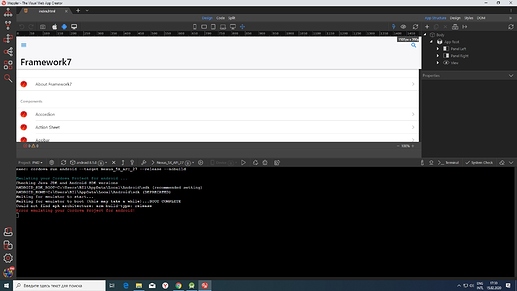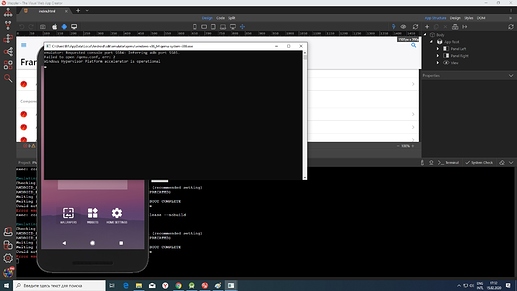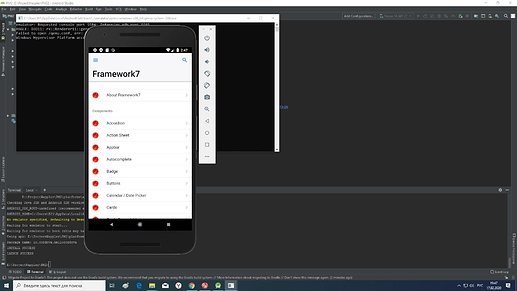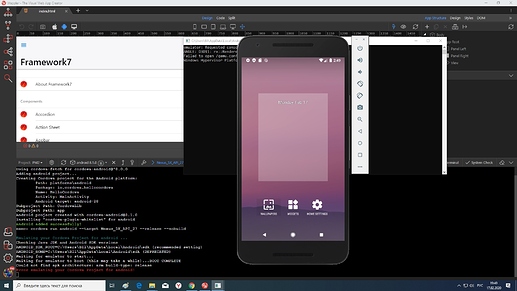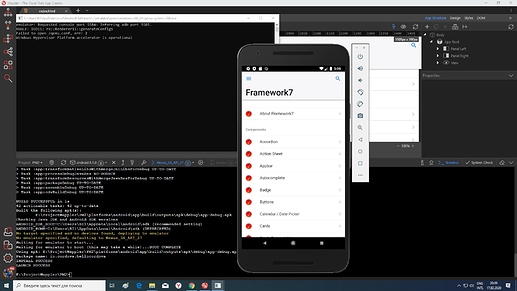Hello!
I can’t run the android emulator from Wappler.
Data: Windows 10, Android Studio, Java JDK, Gradle, Node.js - all installed or updated today.
When working in Android Studio and running the emulator there, everything works perfectly.
When I try to launch a template mobile app in Wappler I encounter the following error:
Error of the emulator itself:
Has anyone ever encountered this? I will be grateful for help or advice.