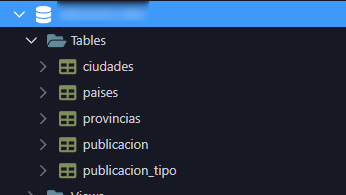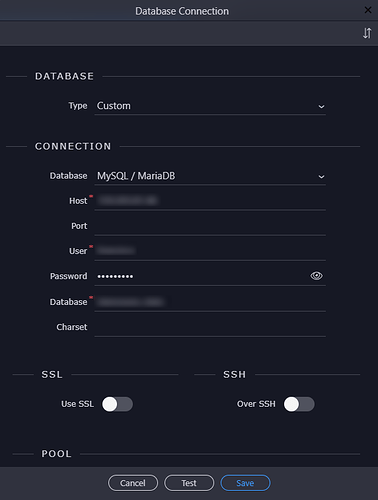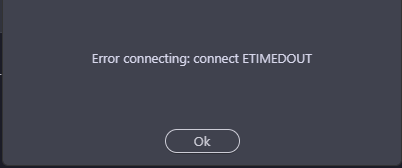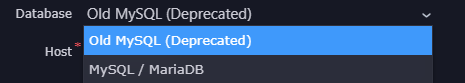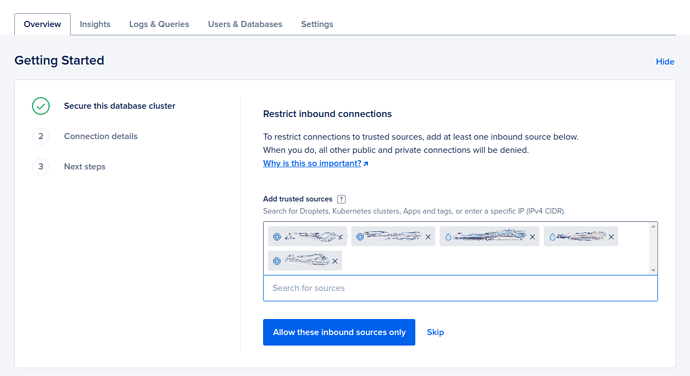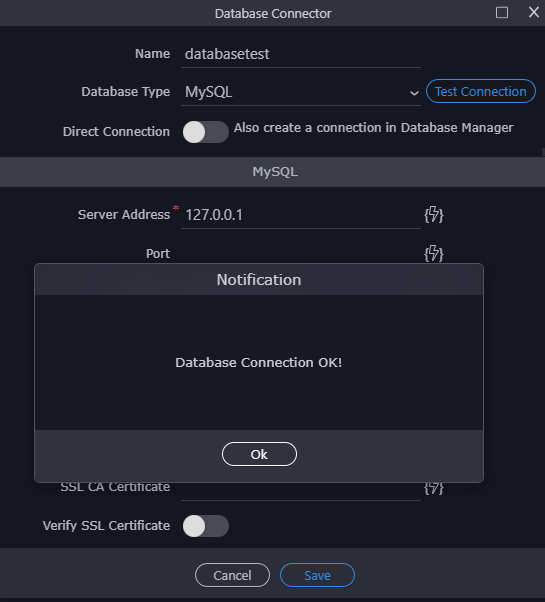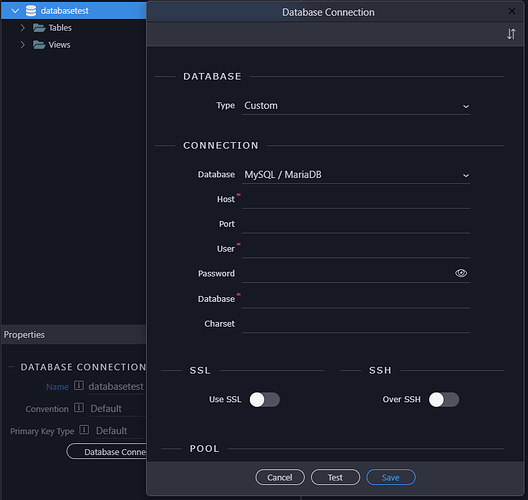Ok! Found the issue, but, really an issue or what’s going on here?
I’m starting to get confused here on how this works.
And I think this is what @Marzio means here (sorry if not, but seems similar):
Please follow me, I hope my lack of english don’t confuse anyone:
First, I’m going to use Wappler Beta 6.0.0-b10:
In a development target, I have a database under Globals
On output:
Start upload for dmxConnections/dmxDatabase.php
cd ok, cwd=/var/www/html
14283 bytes transferred
Uploaded /dmxConnections/dmxDatabase.php successfully
Now if I go to direct database connection:
But I can connect on a query with databasetest:
Clicking this: 
Loads the db:
The exact same procedure on Wappler 6.5.0 doesn’t do anything when clicking on  :
:
and the wappler.log file has this:
[2024-04-20 22:21:04.168] load all tables and views....
[2024-04-20 22:21:04.168] run listTables...
[2024-04-20 22:21:04.168] got listTables error: Error: Error calling getConnectionTables. invalid connection object given
at file:///C:/Users/Fran/AppData/Local/Wappler/resources/app/Shared/DMXzone/dmxAppCreator/UI/Databases/dmxDatabaseCommon_lib.js:125:21
at e._execute (file:///C:/Users/Fran/AppData/Local/Wappler/resources/app/Shared/DMXzone/dmxAppCreator/UI/jQuery/bluebird.min.js:29:19922)
at i._resolveFromExecutor (file:///C:/Users/Fran/AppData/Local/Wappler/resources/app/Shared/DMXzone/dmxAppCreator/UI/jQuery/bluebird.min.js:30:15342)
at new i (file:///C:/Users/Fran/AppData/Local/Wappler/resources/app/Shared/DMXzone/dmxAppCreator/UI/jQuery/bluebird.min.js:30:7039)
at getConnectionTables (file:///C:/Users/Fran/AppData/Local/Wappler/resources/app/Shared/DMXzone/dmxAppCreator/UI/Databases/dmxDatabaseCommon_lib.js:122:10)
at Object.listTables (file:///C:/Users/Fran/AppData/Local/Wappler/resources/app/Shared/DMXzone/dmxAppCreator/UI/databaseManager.js:1:132997)
at f (file:///C:/Users/Fran/AppData/Local/Wappler/resources/app/Shared/DMXzone/dmxAppCreator/UI/databaseManager.js:1:137059)
at file:///C:/Users/Fran/AppData/Local/Wappler/resources/app/Shared/DMXzone/dmxAppCreator/UI/databaseManager.js:1:136448
So this confuse me a little, it seems I never used direct database connection on this project (inspected heidisql and seems I use a ssh tunnel that didn’t remember)
Now:
Wappler has an option that connects to the site and retrieves data? It’s like a bypass? Been using direct connection for all other projects, so didn’t noticed.
If so, is this a bug that we cannot connect on v6.5.0 but we are able on previous versions?

PS: In case you wonder: .wappler\targets\DO Production\databases\databasetest.json is trully empty
PS2: Yes, it’s called DO Production, but it is a development target.
It’s a very old project and my beginning on Wappler was that
PS3: MySQL8 is the new Old MySQL (deprecated) option?