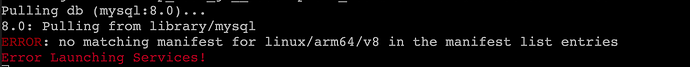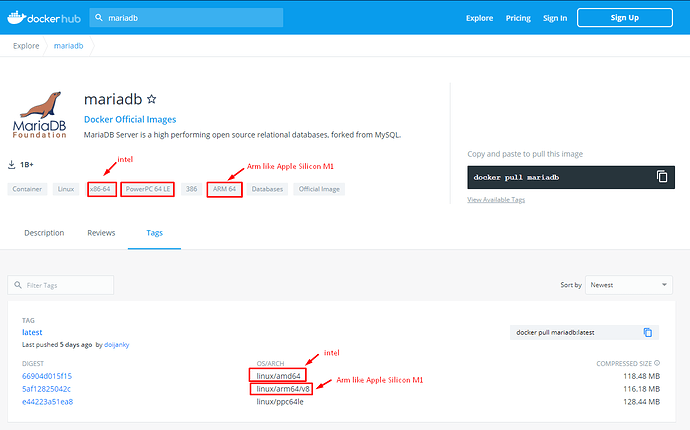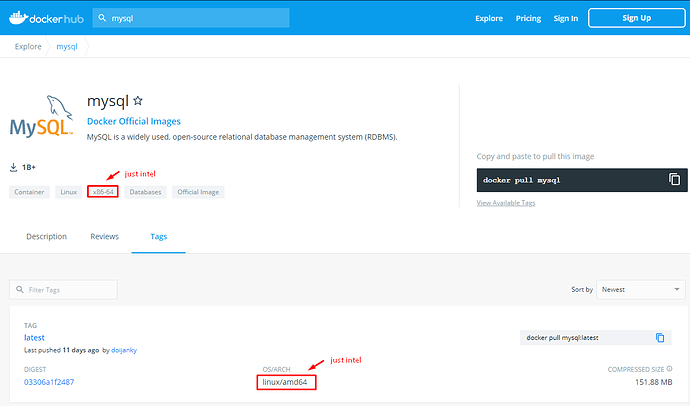Wappler Version : 3.8.2
Operating System : Mac Big Sur (M1)
Server Model: NodeJS
Database Type: MySQL
Hosting Type: Local
Expected behavior
What do you think should happen?
Adding MySQL to project should install automatically
Actual behavior
What actually happens?
I got this error having selected MySQL:
I then switched to Postgres and all installed perfectly.
How to reproduce
- Detail a step by step guide to reproduce the issue
- A screenshot or short video indicating the problem
- A copy of your code would help. Include: JS, HTML.
- Test your steps on a clean page to see if you still have an issue
Create a new NodeJS project and then go to project settings and add MySQL 8.0 DB
I'm carrying on with Postgres but thought it might be something you need to look in to.