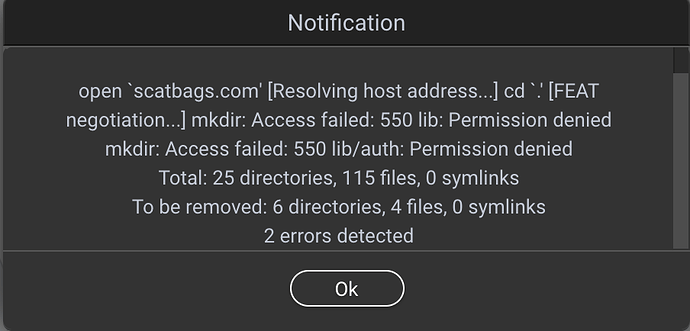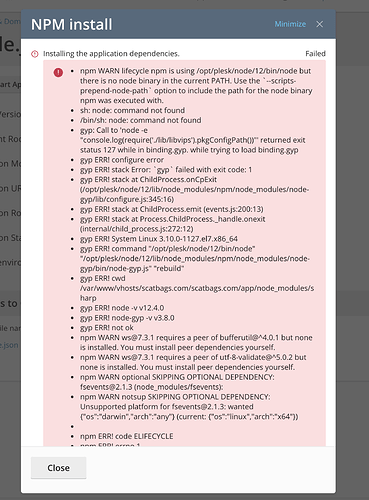Excede
August 1, 2020, 6:24am
1
wappler 3.0.2
I am trying to setup a new website, I have full ftp access but keep getting and error with
error 550 lib/auth
I get this all the from with wappler, setting up a new site on a remote server never easy!!
It would be great if I could give wappler ftp access and it uploaded the files correctly and worked seamlessly.
Previously the way around this was to upload all the local files to the remote server but when I do that it doesn’t seem to be working either.
Does anyone have any tips?
Teodor
August 1, 2020, 6:34am
2
Hello,
Excede
August 1, 2020, 7:06am
3
full write permissions on everything
Excede
August 1, 2020, 7:09am
4
Is there documentation on starting from scratch on a remote server?
/app/app
and add that ftp…htm file in /public
in my experience all of this needs to happen as wappler doesnt send the files or directories to the remote environment at first. Please tell me if there is a simple way.
Teodor
August 1, 2020, 7:22am
5
What is your server type selected for your project? If you are using NodeJS, please follow:
https://docs.wappler.io/t/nodejs-ftp-deploy-on-shared-hosting-with-plesk-and-cpanel/21222
Excede
August 1, 2020, 7:44am
8
ok thanks, I think I’ll delete and start again
Excede
August 1, 2020, 7:59am
9
this is after following exactly the steps for nodeJS setup
George
August 1, 2020, 8:40am
10
You might want to check:
I have been messing around for 3 days trying to get my node.js app to work on my remote hosting using WHM/cPanel.
After @Teodor gave us that Plesk tutorial today, I realised that I have actually been doing it correctly from the start and it really should have been working all along.
Well I finally figured out what the issue is, and it turns out I just should have read the node docs a little better.
This is what they say
[Screenshot 2020-05-29 at 16.38.59]
Wappler has an index.js file and no…
And specially the need to create .npmrc file to fix the error above