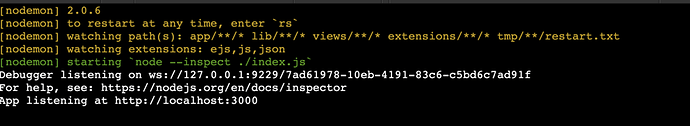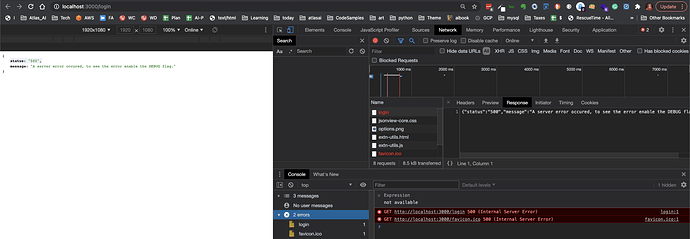I have a project that was uploaded to Github (everything looks ok there).
I downloaded the project from Github to another laptop and nothing is working.
Basically when I launch the website on my local machine I’m getting a 500 error on my login form (which has zero server components on the page.
When I view the server log it doesn’t even look like the page is rendering.
Here’s the error I’m getting:
“A server error occured, to see the error enable the DEBUG flag.”
I had to manually copy down the route.js files for the routing to work. I also installed the node.js libraries.
Here’s the server log when the page is rendered:
I’ve also tried using a docker instance instead of local with a sqllite db but no dice. Still get the same 500 error.
Any tips on how to set this debug flag so I can find what other thing is missing from the configuration?