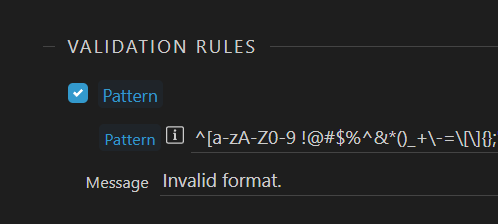Is it possible to restrict an input to the a-z keyboard only? We had a legit user fill out a form on our website today in Bulgarian. Thanks Google translate.
Will a regex expression work?
Is it possible to restrict an input to the a-z keyboard only? We had a legit user fill out a form on our website today in Bulgarian. Thanks Google translate.
Will a regex expression work?
Any Regex experts out there? Does this look right?
^[A-Za-z0-9!@#$%^&*()\-_=+{}\[\]:;"'<>,.?/\\|`~\s]+$
Source: ChatGPT
Hi Brad, I would do it this way:
/^[a-z]$/i
If u wanna do it with javascript:
const inputElement = document.querySelector('input');
inputElement.addEventListener('keypress', function(event) {
const regex = /^[a-z]$/i;
if (!regex.test(event.key)) {
event.preventDefault();
}
});
Thanks Max,
I need to allow for the whole keyboard (spaces included) to be used though, not just the letters. Also, how would I show a validation message using javascript?
Oh sorry, then the regex should be:
/^[a-zA-Z0-9 !@#$%^&*()_+\-=\[\]{};':"\\|,.<>\/?]*$/;
You can modify the event listener to check for valid input and use the setCustomValidity method for invalid cases.
So if im not wrong the js should be:
const inputElement = document.querySelector('input');
inputElement.addEventListener('input', function(event) {
const regex = /^[a-zA-Z0-9 !@#$%^&*()_+\-=\[\]{};':"\\|,.<>\/?]*$/;
if (!regex.test(inputElement.value)) {
inputElement.setCustomValidity("Invalid input: Only keyboard characters are allowed.");
} else {
inputElement.setCustomValidity("");
}
inputElement.reportValidity();
});
I checked with chatgpt and it says the code is good, but im using my phone now so i cant test it
You can use Wappler’s built-in validation options (Pattern) - and enter Max’s regex there (without the leading and trailing slashes):