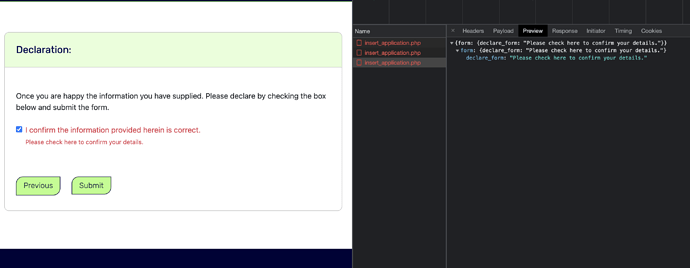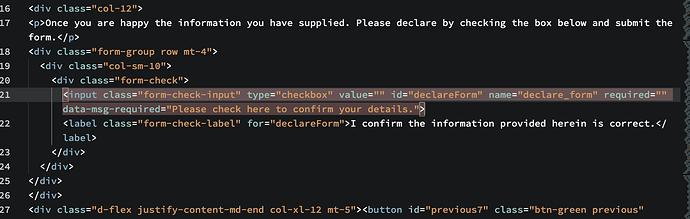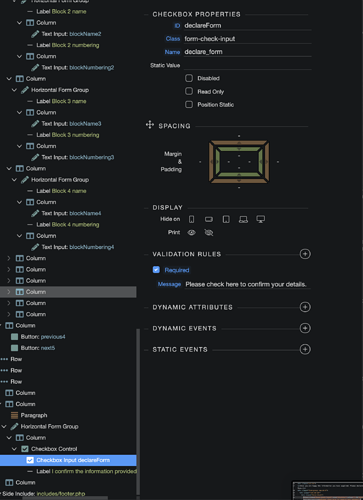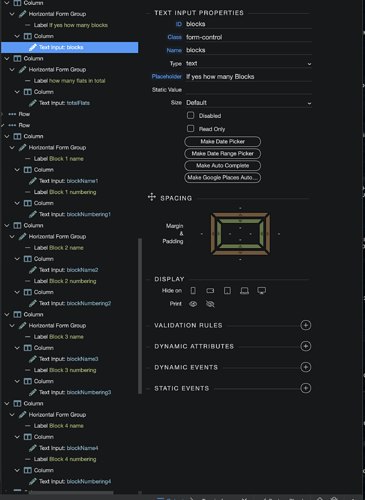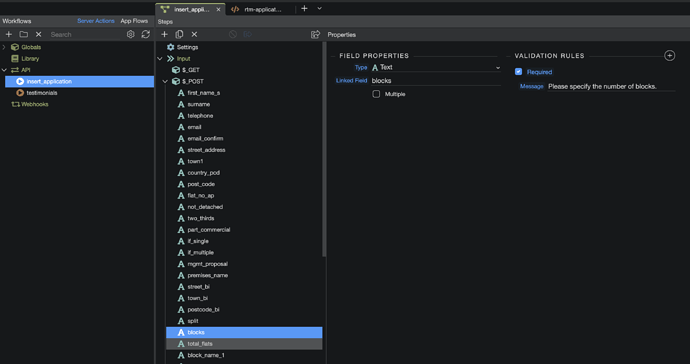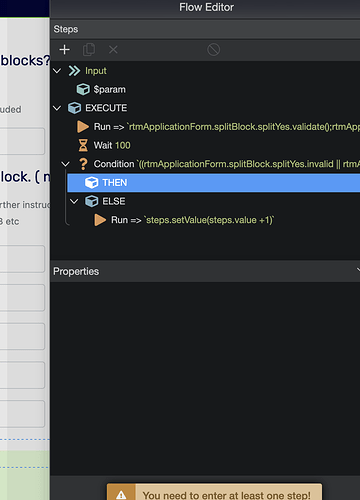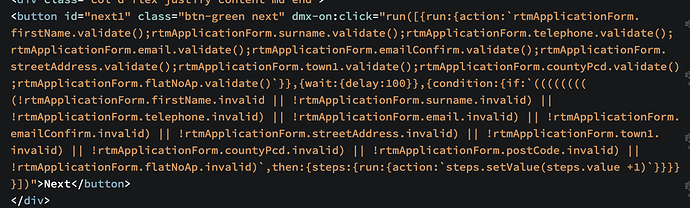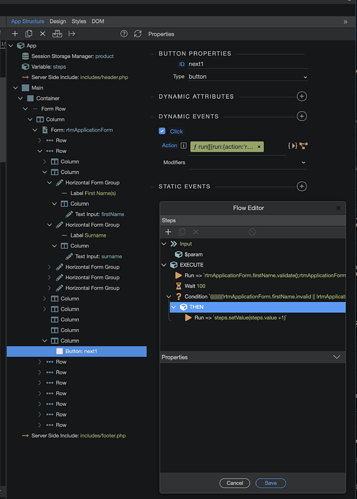I am getting seriously frustrated with the validation for my Muti-step form. none of the rules that needed dynamic attributes were working on submit. i’ve had to scrap all of these because after endless posts I have had no solution. Even with these removed it still won’t submit and the console shows an error for the declaration check box even though it is clearly checked as shown on screen shot.
It has a simple ‘required’ validation rule.