OS info
- Operating System : Windows 10.0.17763
- Wappler Version : 1.9.0
Problem description
Unable to open Design or Split view for an include nav.php file
Unable to open Design or Split view for an include nav.php file
Hello,
How did you generate this include? It seems you have not used the “Move to include file” feature in Wappler as explained in docs?
Hi Teodor,
Thanks for reply
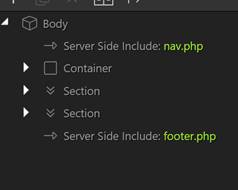
I believe I have included it correctly. The footer.php is able to be viewed in Design, Code and Split view but the nav.php only opens in Code view. I have tried to uninstall Wappler
and reinstall but nothing changes.
Med venlig hilsen / Best regards
Mark MatthewsB.Sc.(Hons.)
IT Manager
International Communication A/S
Hovednr. +45 70 26 24 60
Mobile: +45 28 90 62 09
[![]()
On the screenshot you posted, i don’t see the specific Wappler added comments - so either it was not generated in Wappler, or you did remove them.
This code/comments is required for Wappler to display your include file in Design view.
When you create a PHP include file in Wappler, the following is added on the top of the file:
<!-- Wappler include-->
So make sure you have it on the top of your file and then save and reopen it, then it will render in design view as well
Next time when you create new PHP include files, use the Wappler option for it:
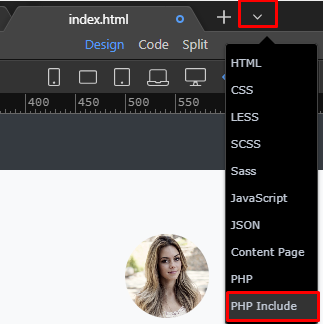
Hi,
Thanks for your help. All working as normal now.
The comments were missing from the nav.php file.
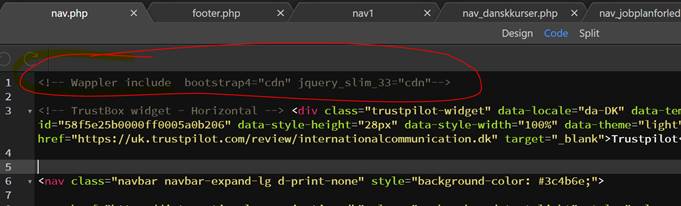
Thanks again to George and Teodor. Have a great weekend!