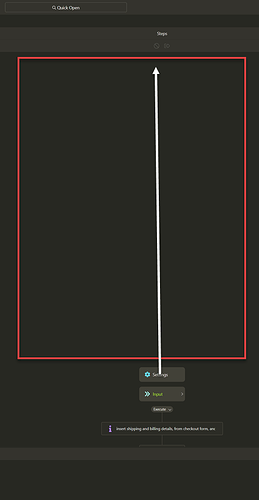Wappler Version : Wappler 7.0.0 RC 1
Operating System : Windows 11
Server Model: n/a
Database Type: n/a
Hosting Type: n/
Expected behavior
What do you think should happen?
If I scroll to the top of a flow (if that's the right term) in Server Connect, I would expect the scrolling to stop when I reach the first item.
Actual behavior
What actually happens?
The scrolling continues, leaving a large blank space. It's necessary to scroll down again to display the content. If there are just a few steps, the content will disappear completely, above or below the panel, depending on which way you scroll.
How to reproduce
Open a Server Connect API in flow designer (?) view, and scroll up and down with the mouse wheel. Here's an example, showing the large area of blank space. Settings should appear at the top of the panel:
(I'm sorry if this has already been reported - it seems an obvious issue - but I couldn't find a report.)