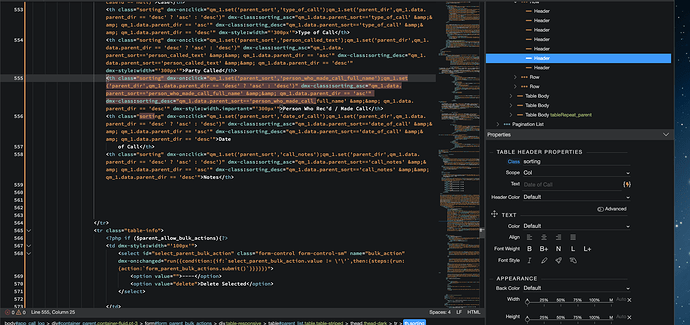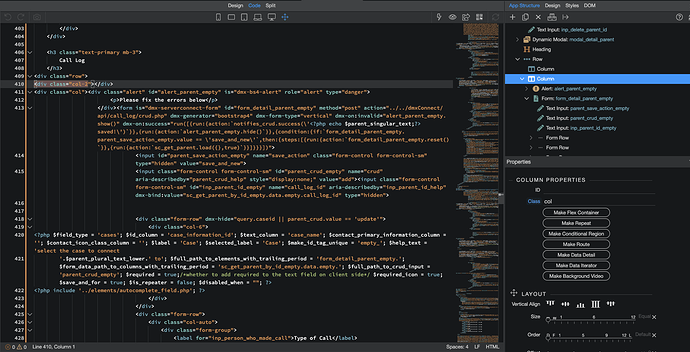Wappler Version : 4.5.2
Operating System : Mac 11.6.3
Server Model: PHP
Database Type: MySQL
Hosting Type: docker
Expected behavior
What do you think should happen?
Clicking on an element in either code or design view highlights that elements opening and closing tags.
Actual behavior
What actually happens?
The proper closing tag is not found or the wrong element is selected in code view. This in turn causes issues when trying to change an element from the design view. (see video) Page shows no errors or warnings. (see screenshots)
How to reproduce
Open my page (which is an include file on other pages)
Select and element and go to code view. The selection is incorrect.
Edit something in design view and click out of the element and erroneous code is added to a random spot in the code.
Workaround
I have to edit everything in code view.