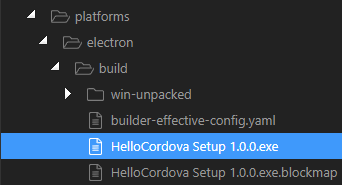Hi everybody…
I need to make projects on desktop and would like to try electron. I don t know if is already active on wappler and in case if someone can give me suggestion how to install it on Cordova?
a tutorial would be great…
thank you
Roberto
Hi everybody…
I need to make projects on desktop and would like to try electron. I don t know if is already active on wappler and in case if someone can give me suggestion how to install it on Cordova?
a tutorial would be great…
thank you
Roberto
Hi Robert,
Making desktop apps is already possible in the latest Wappler 2.0 beta.
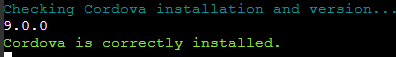
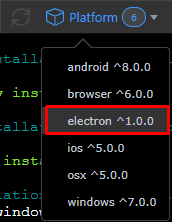
build and you will have a desktop app 
Thank you @George!! I will try immediately
Just some questions:
with electron can I use appConnect / Bootstrap or need to use framwork7 like for mobile application?
After builded the application, how can I start it?
EDIT: It works first electron app I did with frameworks… but I cannot understand how to start it without Wappler. Sorry I m very newbie in this!
yes you can use App Connect and Bootstrap or Framework7 (it has a special desktop theme!)
You can use the run button from the publishing toolbar. it will build and run.

What happens is that Cordova creates a full installer for you, so the desktop app can be even installed!
The app and installer can be found later on under: