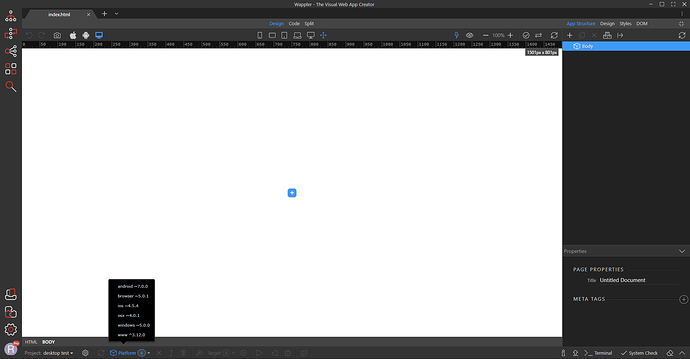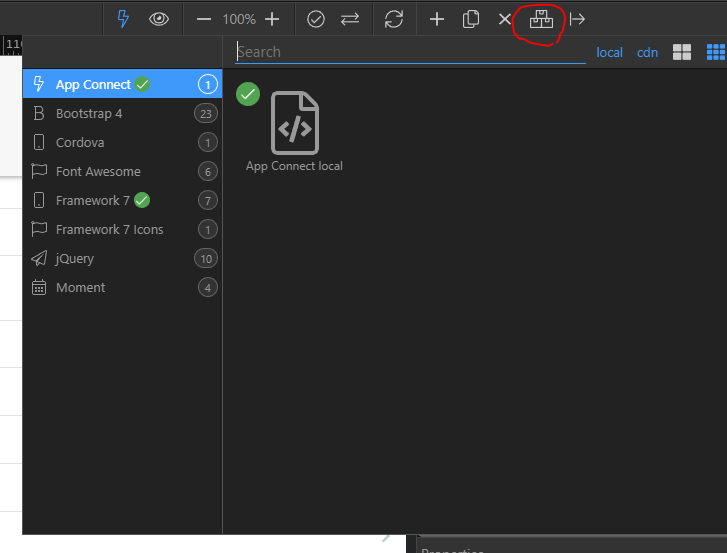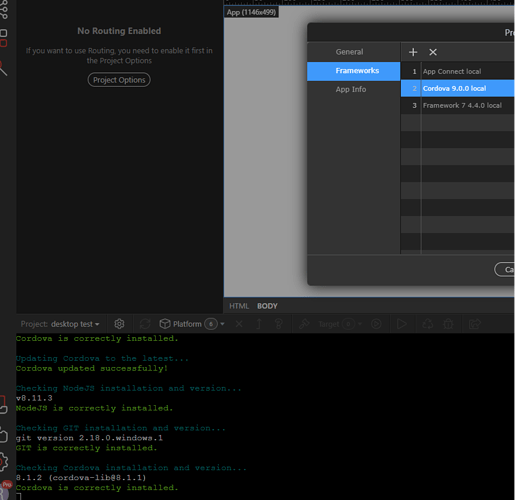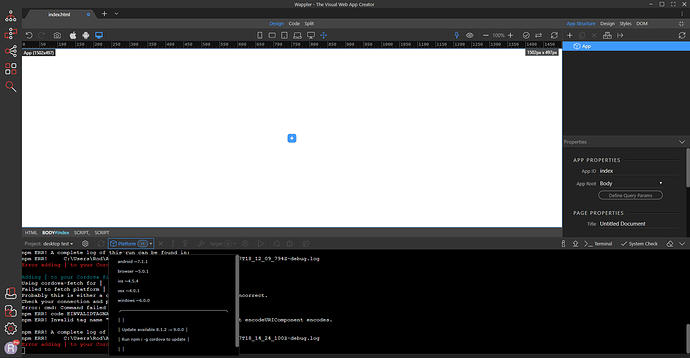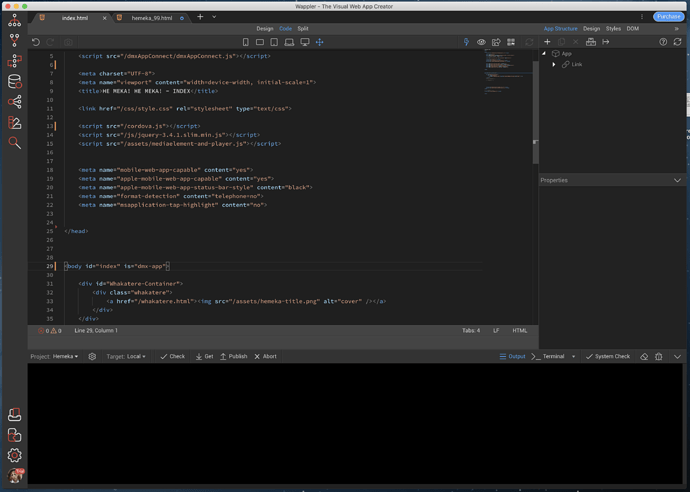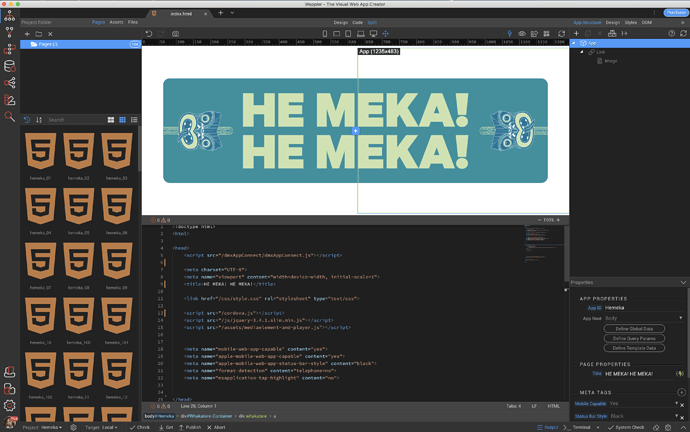following the tutorial and when I set up the template electron is not a choice in platforms. I noticed that the index.html that is created only says “body” not “app” and the expected frameworks are not included.
Please make sure you have the latest Cordova 9
There is a Cordova update button in the publishing toolbar in Wappler.
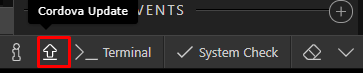
May sound a basic question but have you added them from here?
Adding local App connect should change the prompt from Body to App
I did. It also shows in the project options.
I updated cordova and electron still does not set up.
It’s not a big deal I was just testing it
Did you do system check and which node and Cordova versions it returns?
I did not. I ran the update process and it just said it suceeded. I just now ran the system check and it says 8.1.2 despite showing 9.0.0 in the project settings. I retried the update with the same result
Just make sure you have at least NodeJS 10, you can run the installer from:
Make sure you restart Wappler after the installation.
Then upgrade Cordova from within Wappler:
As stated above:
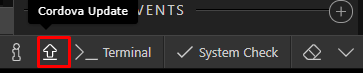
Till it shows Cordova 9 in the system check
ok. I tried again and this update info appeared in the platform window , unfortunately the update fails. Do you want to see the log?
Hi Rodney,
You really should update to the latest NodeJS (at least ver 10) and also make sure you are on Cordova 9 as well. You can check the versions in the system check.
Also see Unable to start a mobile project - npm permissions - although it is more a Mac permissions problem there
I’m new at this but I’m liking Wappler. I don’t seem to have Electron option and I also can’t find the Cordova Update. I am testing out creating a desktop app using initial trial version.
You need to create a mobile/desktop project to see it.
Hi George. I thought I had though. I created a new project and added my existing DW site as per the documentation. Am I missing something?
You need to select desktop when creating new project, did you do that?
Maybe that’s where I went wrong. I added the DW site just to the “Your Projects” panel. I will try it using the New Project panel. Cheers