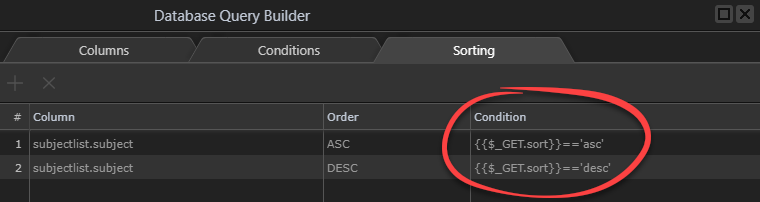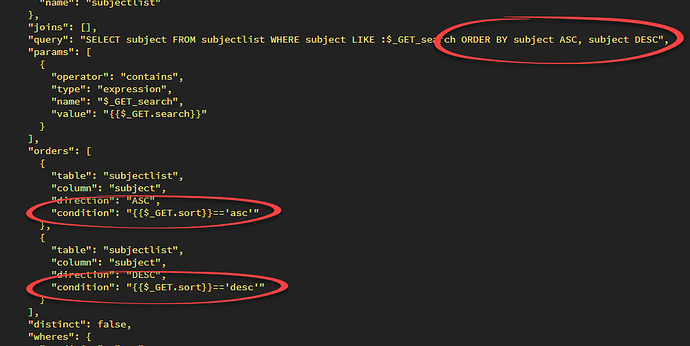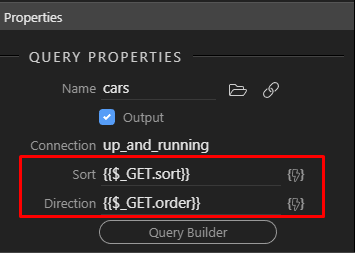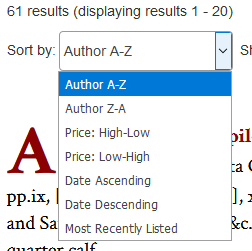It may well be that I don’t understand how this is supposed to work - or it may be a bug.
On the page concerned, I’ve added a select list with sort options. I would typically need to add quite a number of options, but I’ve kept this very simple and am just sorting by a single field, with options to sort ascending or descending. In the query builder I’ve added the two conditions:
However the query ignores these conditions and sorts by both criteria (which of course is not very useful). Here’s the query which is executed:
SELECT subject FROM subjectlist WHERE (subject LIKE CONCAT(’%’, ‘’, ‘%’) ESCAPE ‘!’) ORDER BY subject ASC, subject DESC LIMIT 10
The action file includes these two sort criteria in the ORDER BY clause (which seems strange), but also includes the conditions:
I may not be using this feature correctly, but this seems odd. It required a lot of fiddling around to get this functionality in the pre-Wappler version of Server Connect. This new version looks like a great improvement - if it works as I think it’s meant to.