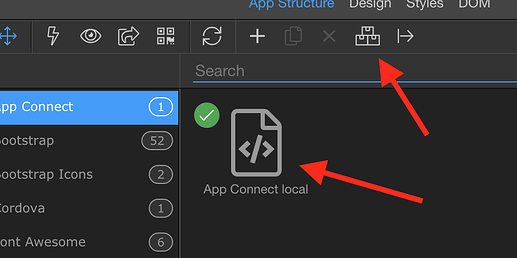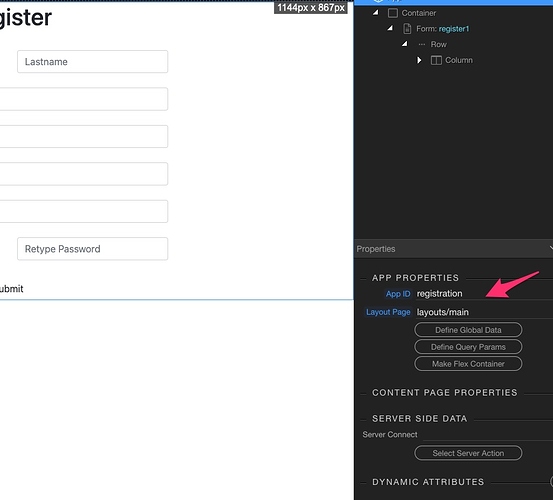Hello, I am grateful for any help / suggestions on this weird problem I am facing:
Using Wappler 3.9.9, I am trying to follow Ken Truesdale’s lessons on user management. I created a Docker project on local machine with Node.js and MariaDB, successfully deployed and I can view index.html in browser.
The presumed bug is whenever I create a dynamic page, it previews and styles correctly in Wappler but does not seem to be aware of css in browser. I can create additional static pages and style them and there are no issues.
Am I missing an important step to make dynamic pages render correctly in browser?