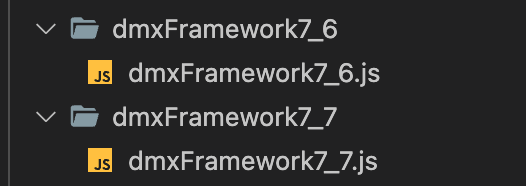I have mobile app using App Connect with framework7.
Problem, I have some dynamic navigation depending on several factors and I have that Button in my navbar connect to a Page flow action. It works perfect in android but in iOS its not working.
I found that it is a known issue in framework7.
// Disable globally
var app = new Framework7({
view: {
iosDynamicNavbar: false,
},
});
// Disable only for view on its initialisation
var mainView = app.views.create('.view-main', {
iosDynamicNavbar: false,
});
square_on_square checkmark_alt
Note that when Dynamic Navbar ( iosDynamicNavbar ) is enabled, Navbar HTML element will be detached from the page and moved under View HTML element. In this case to access page related dynamic navbar element use app.navbar.getElByPage(pageEl) method
I cannot modify the app.js as it is all handled by dmx in a minified file dmxFramework7_6.js
What is the best way to solve this issue?