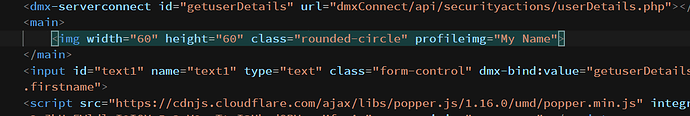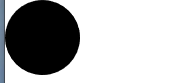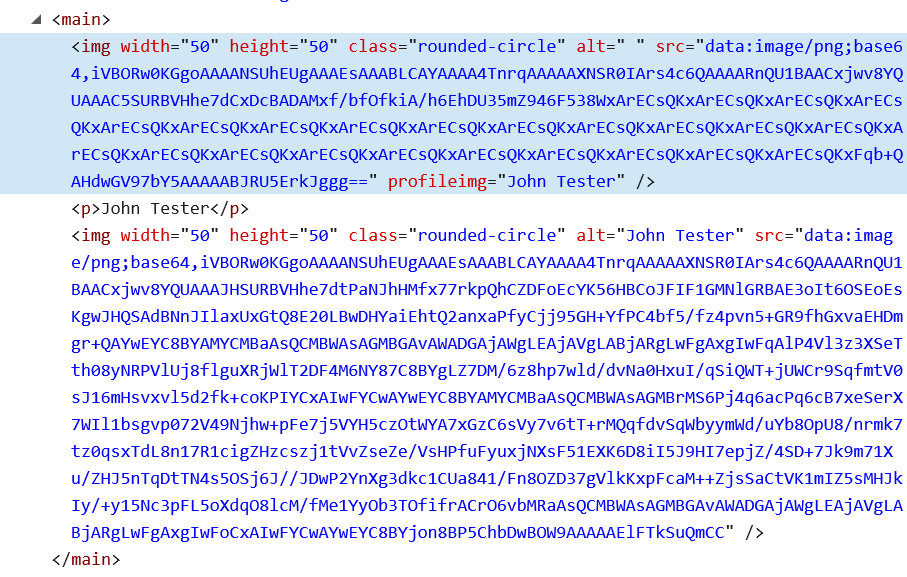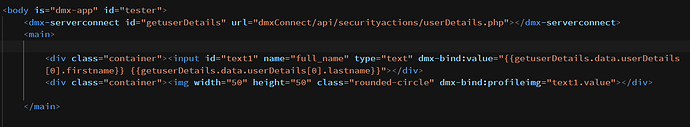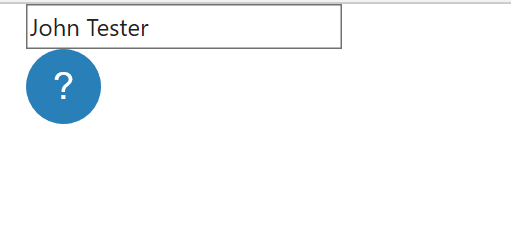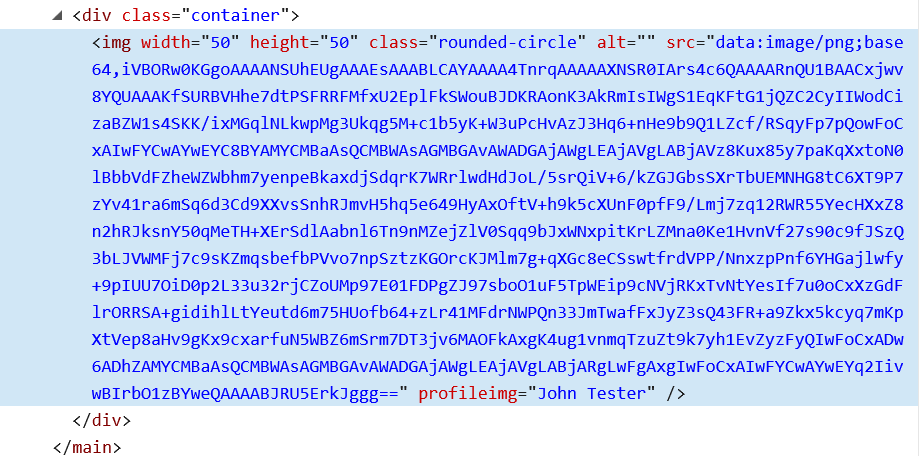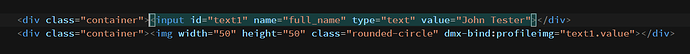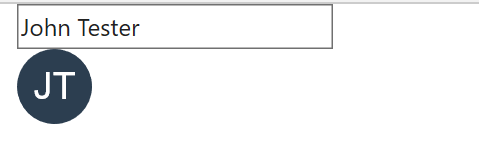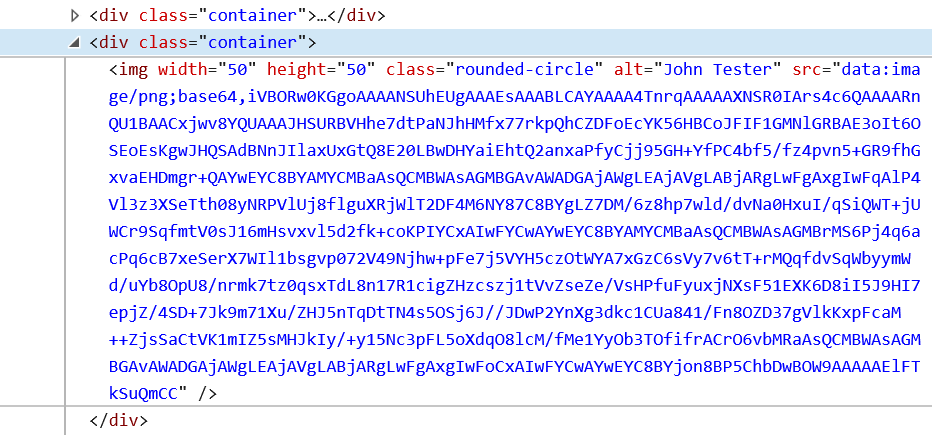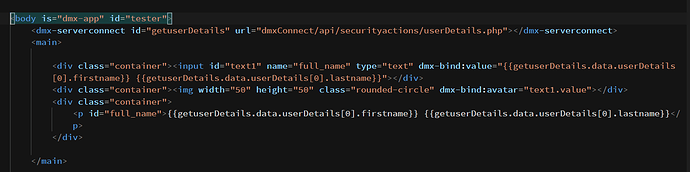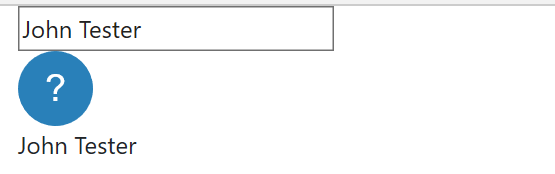Is there a way to add a dynamic attribute to an image in wappler? I’ve played around a bit with some of the dynamic styling attributes, but that doesn’t seem to do what I need it to. So, I have a javascript that transforms an empty profile image into the user’s initials. All works well if I insert a first name and last name, but when I try to dynamically set the user’s first name and last name, the image won’t load correctly. Here is what I have for the code:
Where you see profileimg=“My Name” the javascript outputs an image with MN as the initials in the image. All works great, but how can I dynamically set the ‘My Name’ portion to be the user’s first name and last name. I’ve tried entering it dynamically based on user’s first name, but that won’t work. Any ideas? Thanks for any tips.