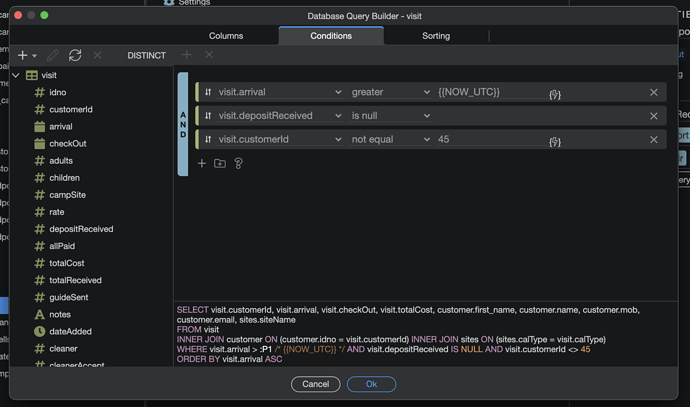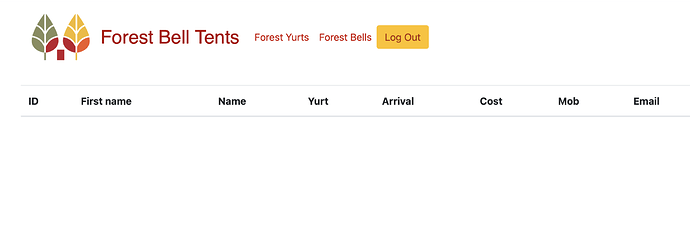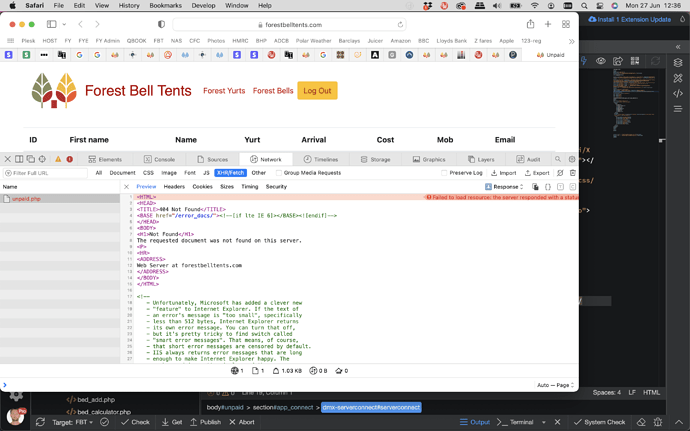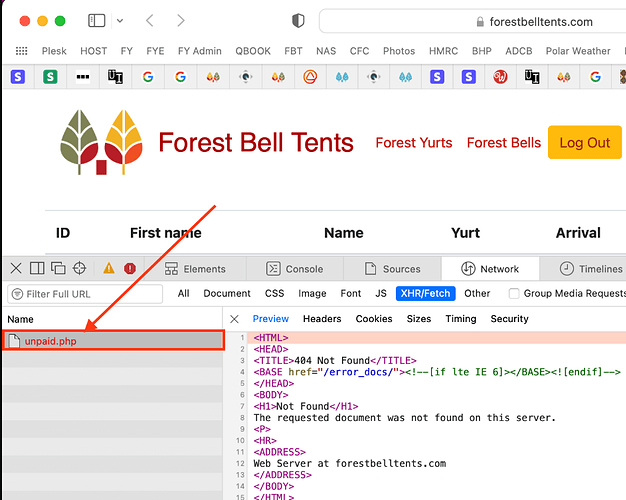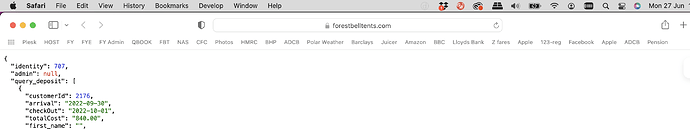Cosmo
June 27, 2022, 9:28am
1
Wappler Version : 4.9.1
Dynamic data shows in design view, but does not show in browser. Project has been published. Just wanted to check if I am missing something obvious?
Teodor
June 27, 2022, 9:31am
2
Is the data filtered somehow or using any conditions?
Teodor
June 27, 2022, 9:36am
4
You can’t see the data in design view when using dynamic filters.
Cosmo
June 27, 2022, 9:52am
5
Teodor, its the other way round. I can see the data in design view but not in the browser
Teodor
June 27, 2022, 10:08am
6
Sorry i misread your post. Please then debug this:
You can easily debug issues related to server-side processing such as - form not sending email, record not inserting or updating, query not showing data etc.
The first thing you need to do is to open the server connect settings. They are located in the Workflows Panel > Server Actions:
[Screenshot 2021-09-27 at 10.02.35]
And enable the Debug Mode:
[Screenshot 2021-09-27 at 10.03.08]
Click Save:
[Screenshot 2021-09-27 at 10.03.26]
In your browser, open the Developer tools. If you don’t k…
Cosmo
June 27, 2022, 11:30am
7
Thanks Teo. It came up with an error of 404 but I checked the directory and the API with the query has been uploaded correctly. The path is also correct. Any ideas?
Teodor
June 27, 2022, 11:32am
8
Have you tried running your server action directly in the browser to see if it is there actually?
Teodor
June 27, 2022, 11:33am
10
Then what is the exact error you see on your page in the dev tools?
Cosmo
June 27, 2022, 11:33am
11
Its shows none of the data
Cosmo
June 27, 2022, 11:35am
12
Failed to load resource: the server responded with a status of 404 ()
Teodor
June 27, 2022, 11:35am
13
What i am asking is a screenshot of the exact error from your dev tools as explained in:
You can easily debug issues related to server-side processing such as - form not sending email, record not inserting or updating, query not showing data etc.
The first thing you need to do is to open the server connect settings. They are located in the Workflows Panel > Server Actions:
[Screenshot 2021-09-27 at 10.02.35]
And enable the Debug Mode:
[Screenshot 2021-09-27 at 10.03.08]
Click Save:
[Screenshot 2021-09-27 at 10.03.26]
In your browser, open the Developer tools. If you don’t k…
Teodor
June 27, 2022, 11:38am
15
So when you right click on this and select Open In New Tab:
What do you see in the browser? And is the path to it correct?
Cosmo
June 27, 2022, 11:43am
16
The path is correct and the data is shown
Teodor
June 27, 2022, 11:46am
17
Please provide a link where i can check that.
Cosmo
June 27, 2022, 12:07pm
18
Cosmo
June 27, 2022, 12:09pm
19
well that’s really bizarre. the link i provided works perfectly, but from wappler the browser check does not. May have been a cache thing
Teodor
June 27, 2022, 12:10pm
20
The page and the server action there work fine for me.