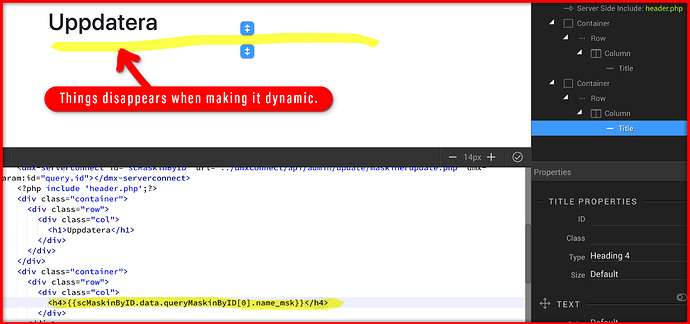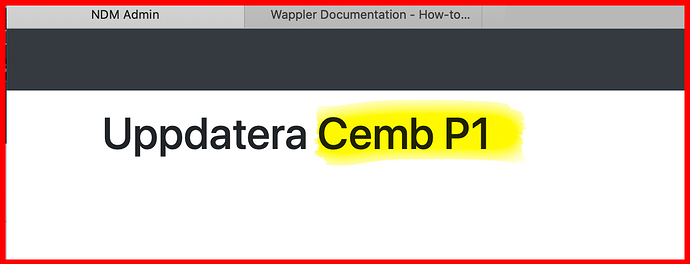In design view when selecting a title, paragraph, image or whatever and clicking the little lightning icon to make it dynamic, it disappears. It’s still visible in code view and live on the web page. Am I doing something wrong or is it a bug? I’m using Mac and version 2.3.0 of Wappler.
Do you have Security Restrict on your server action or is the page using Security Enforcer?
I haven’t added any security yet, I only made a connection and added some content. The title in the screenshot shows up on the page itself, but just not in the design view. If I change it back to a text title in code view it shows in design view again… and disappears as soon as I change it to any {{dynamic}} stuff.
well if your dynamic expression evaluates to empty - then that is what you see…
If you disable the dynamic rendering by clicking on the thunder icon in the design view toolbar - then you will see the expressions only - not their values.
But the values show up when I view the page in the browser. Another project I am working on shows the correct values and don’t disappear in design view, so I must have done something wrong somewhere on this project… well, I guess I’ll start over and see if I get it right.
They will only disappear when you are pulling from a dynamic variable. If you want them to show up while working on the page either do as George says to show the expressions or given the variable a static value temporarily.
@Seved, this might help you in setting a default value, How to set a default value
Actually Scott’s workaround is very good as well. I had just recently discovered that method myself and forgot about it.
Thank you, I’ll do that then.