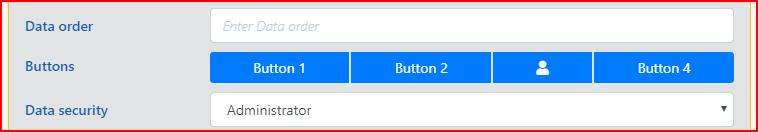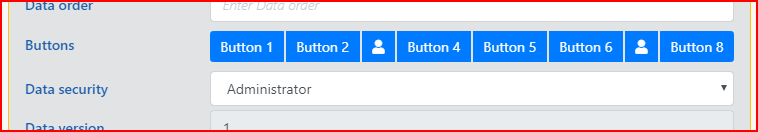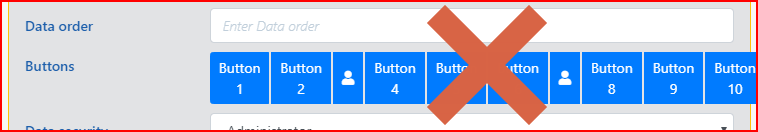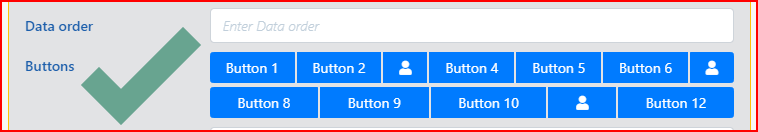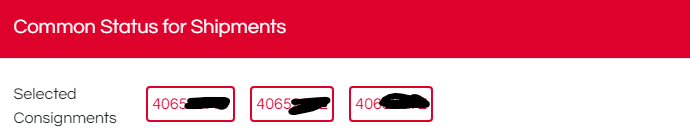My next little task is to convert a number of Dynamic Select pull-down menus into Dynamic Button Groups like shown above. Has anyone done this in Wappler?
I’m just after a bit of guidance before I start.
There are several things to consider
I want to be able to show a pre-selected button and make it obviously selected.
I want the buttons to fill/stretch/flex the width of the column where the other input fields are.
The number of buttons will vary. There could be just two, or as many as 22! OK, maybe not 22 but I know of some that will have 10 and 14 items.
I don’t want to overcrowd a line of buttons
I want to buttons to flow onto two or more lines if necessary. It doesn’t really matter how many lines.
Any suggestions or guidance?
nshkrsh
September 13, 2019, 4:30pm
2
code:
<div class="d-flex flex-wrap">
<button class="btn btn-primary m-2">Button</button>
<button class="btn btn-primary m-2">Button</button>
<button class="btn btn-primary m-2"><i class="fas fa-upload"></i></button>
<button class="btn btn-primary m-2">Button</button>
<button class="btn btn-primary m-2"><i class="fas fa-upload"></i></button>
<button class="btn btn-primary m-2">Button</button>
<button class="btn btn-primary m-2">Button</button>
<button class="btn btn-primary m-2"><i class="fas fa-upload"></i></button>
<button class="btn btn-primary m-2">Button</button>
<button class="btn btn-primary m-2"><i class="fas fa-upload"></i></button>
<button class="btn btn-primary m-2">Button</button>
<button class="btn btn-primary m-2">Button</button>
<button class="btn btn-primary m-2">Button</button>
<button class="btn btn-primary m-2">Button</button>
<button class="btn btn-primary m-2"><i class="fas fa-upload"></i></button>
<button class="btn btn-primary m-2">Button</button>
<button class="btn btn-primary m-2"><i class="fas fa-upload"></i></button>
<button class="btn btn-primary m-2">Button</button>
<button class="btn btn-primary m-2">Button</button>
<button class="btn btn-primary m-2"><i class="fas fa-upload"></i></button>
<button class="btn btn-primary m-2">Button</button>
<button class="btn btn-primary m-2"><i class="fas fa-upload"></i></button>
</div>
outcome:
flex is almost as awesome as wappler
1 Like
Hi Nishkarsh, thanks for that, but as you can see from the above images, I can already create basic, static buttons. The thing is that I’m wanting to create them dynamically and they need to be a Button Group so as to act like a replacement for a Select Drop-Down Menu. Your example treats all the buttons as individual buttons.
Here is my code for the first screenshot mock-up above.
<div class="form-group row">
<label for="inp_data_order" class="col-sm-3 col-form-label">Buttons</label>
<div class="col-sm-9 pt-1 pb-1">
<div class="btn-group d-flex" role="group" aria-label="Button Group">
<button class="btn btn-primary btn-sm">Button 1</button>
<button class="btn btn-primary btn-sm">Button 2</button>
<button class="btn btn-primary btn-sm"><i class="fas fa-user" aria-hidden="true"></i></button>
<button class="btn btn-primary btn-sm">Button 4</button>
</div>
</div>
</div>
nshkrsh
September 13, 2019, 5:42pm
4
add a Repeat Children element and place the button inside it.
this is the actual code that we used in a project, we used checkbox instead of button as in our use case it had to be single select only:
<div id="repeat1" is="dmx-repeat" dmx-bind:repeat="group1.value">
<div class="form-check form-check-inline">
<input class="form-check-input d-none" type="checkbox" value="" id="input1_1" name="checkBlabla[]" readonly="true" dmx-bind:value="scBlabla.data.queryPaged.data[$value].blaID" checked="true">
<label class="form-check-label p-1 mb-1" for="input1_1" dmx-text="scBlabla.data.queryPaged.data[$value].BlablaNo">First checkbox</label>
</div>
</div>
this is how it looks in live, dynamically generated:
i hope am understanding your requirements correctly.
2 Likes