Wappler Version : 2.6.5
Operating System : macOS Catalina 10.15.4
Expected behavior
Selecting an image in the App Structure panel, the dynamic attributes, events, etc., are shown in the lower part of the Properties panel.
Actual behavior
Selecting an image in the App Structure panel, the dynamic attributes, events, etc., are NOT shown in the lower part of the Properties panel.
(click on the image to see it all, notice the scroll in the Properties panel is at the bottom)
Teodor
2
Can you please post the code of your header-img column here, wrapped in three backticks ``` ?
I imported it creating a new project with the app template new project (it happens for all of the images of the template):
<div id="header-img" class="order-sm-1 order-md-2 col-sm-12 col-md-5 col-lg-6 col-12 order-1">
<img src="assets/flags-646562_1920.png" class="img-fluid">
</div>
Teodor
4
Is App Connect included on your page?
1 Like
Oh boy!!! My fault  It is the first time I am using templates
It is the first time I am using templates 
Thank you very much once again, @Teodor!!!
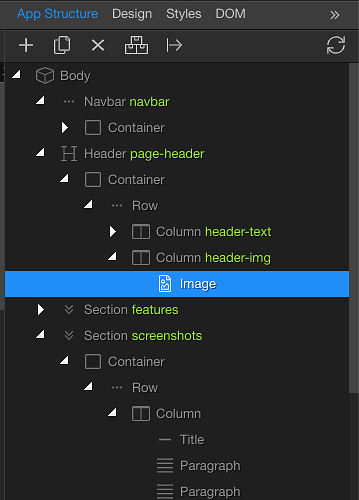
 It is the first time I am using templates
It is the first time I am using templates 