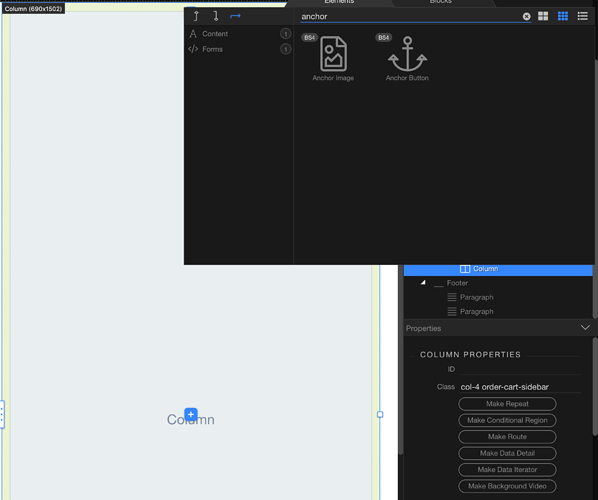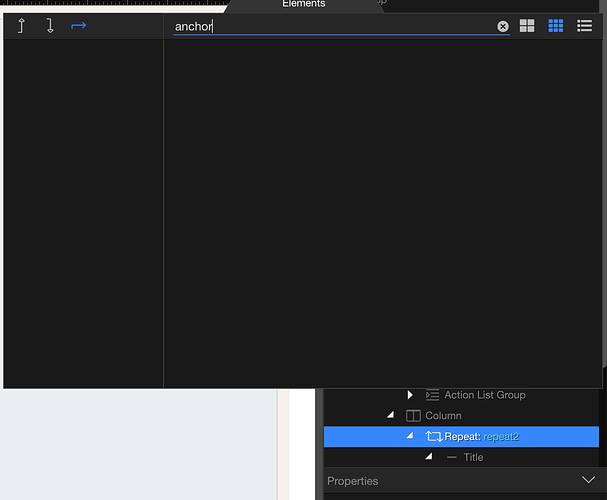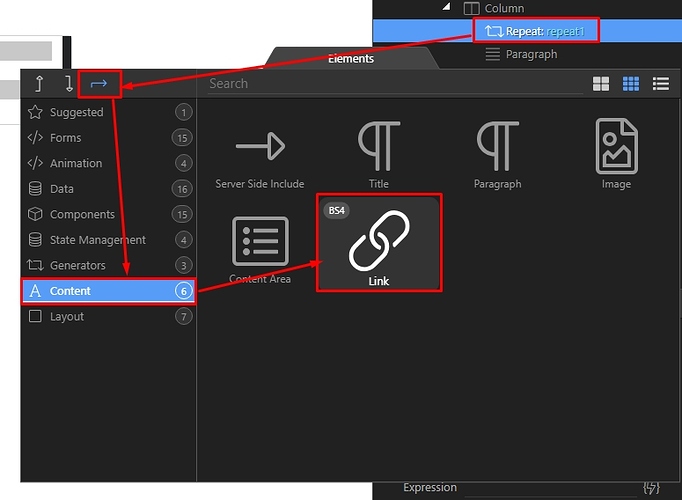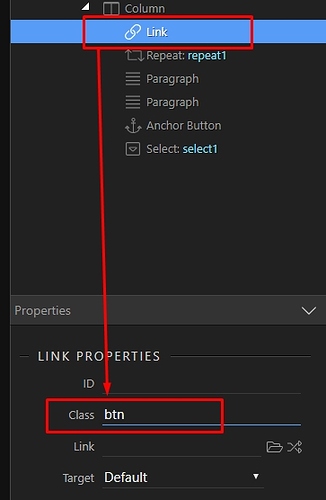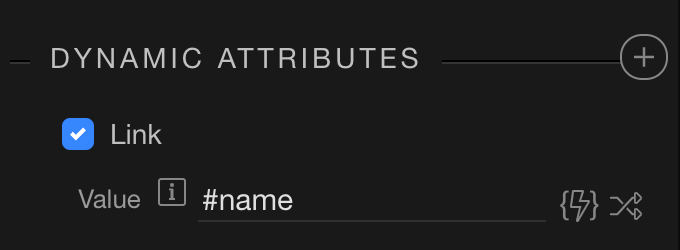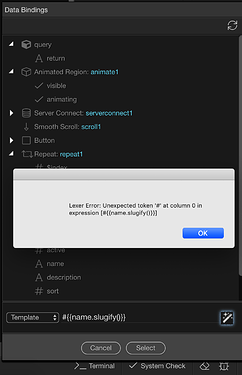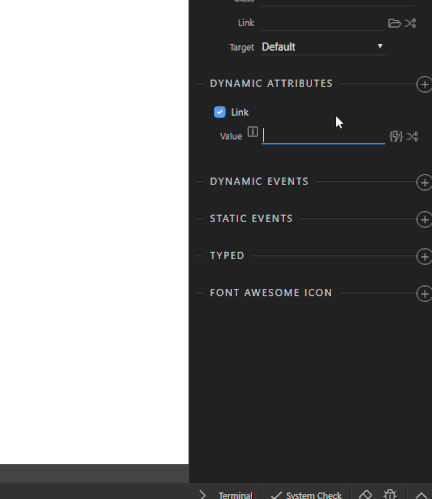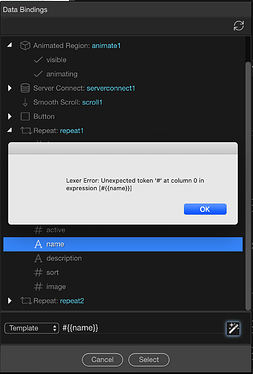max_gb
August 20, 2019, 12:10pm
1
I have a navbar which populates menu item buttons using dmx-repeat from a server query. This works great.
However, I need to change <a href="#anchor"> to a dynamic value from my database query such as <a href="#userID">
Problem is, the {{userID}} tag won’t work inside of the link and I also can’t seem to prefix the # either. Any ideas?
Teodor
August 20, 2019, 12:11pm
2
Hello @max_gb
Please check https://docs.wappler.io/t/dynamic-attributes/2912#Creating-Dynamic-Link
Every attribute like href which exists in HTML has its dynamic alternative, under dynamic attributes, so this way it becomes available for dynamic data
max_gb
August 20, 2019, 12:13pm
3
The problem is it will not let me insert an Anchor Button inside of a repeat!
Teodor
August 20, 2019, 12:15pm
4
What do you mean? Can you upload some screenshot explaining the issue maybe?
max_gb
August 20, 2019, 12:18pm
5
I can insert an Anchor Button fine in to another element such as Column…
But I cannot see Anchor button or link on the element selector when I try to insert it in to a repeat…
Teodor
August 20, 2019, 12:19pm
6
So what is your page structure exactly?
max_gb
August 20, 2019, 12:31pm
7
Very simply, I want a link to point to a page anchor which is dyamic.
<div dmx-repeat:repeat1="serverconnect1.data.category">
<a href="#{{categroyName}}">
{{categoryName}}</a></div>
And then further down the page is the content…
<div dmx-repeat:repeat2="serverconnect1.data.category">
<h1 id="{{categoryName}}">{{categoryName}}</h1>
</div>
Teodor
August 20, 2019, 12:32pm
8
So you are not using the navigation component, but instead insert a repeat region on the page?
Teodor
August 20, 2019, 12:34pm
9
And BTW, i just tested this and it seems to work just fine:
max_gb
August 20, 2019, 12:36pm
10
Yes, you can insert a link in to a repeat region just fine. But now try and insert an Anchor link inside of a repeat region, it will not let you.
Teodor
August 20, 2019, 12:37pm
11
The “Anchor button” element is just a regular link with the bootstrap class="btn" applied …
max_gb
August 20, 2019, 12:41pm
12
I will try and explain a bit clearer.
Repeat
Link
Dynamic Attribute > Link > My Custom Query
Here’s what I’m trying to do but it will not let me…
Repeat
Anchor Button
Dynamic Attribute > Link > My Custom Query
Teodor
August 20, 2019, 12:44pm
13
Links and Anchor buttons are the same things.
Link:<a href="#">Link</a>
Anchor button:<a href="#" class="btn">Link</a>
they function the same way, and they are the same element <a> - one of them just has a class applied, so it looks like a bootstrap 4 button.
max_gb
August 20, 2019, 12:48pm
14
Ok, so the second question was how do I prefix a Data Binding with a #
Every time I add the # the link stops working. I need this hashtag for the anchor to work.
Teodor
August 20, 2019, 12:51pm
15
In the docs i linked in my previous posts it's explained how to mix dynamic and static content in a href attribute:
If you need to mix static and dynamic data for the link, i.e. point to a page and pass an URL variable then select Template from the drop-down and enter the static part of your link manually
Then click after the static link and select your binding.
Which in your case will look like:
dmx-bind:href="#{{name}}"
1 Like
max_gb
August 20, 2019, 12:57pm
16
Thanks @Teodor it’s been one of those days. I see why it was not working before as I used the data binding window which gave me this error:
Added the {{ }} manually and works a treat now
dmx-bind:href="#{{name.slugify()}}"
Teodor
August 20, 2019, 12:58pm
17
Hmm, using the “Template” was it not adding the {{}} automatically?
max_gb
August 20, 2019, 12:59pm
18
No, that’s why I was having problems and banging my head against the wall. It also doesn’t like the # either which throws up the error in my screenshot.
Teodor
August 20, 2019, 1:00pm
19
Can you remove the value you currently have and start again?
Open the dynamic data picker
Select template
Manually add #
Place the cursor/click with the mouse after the #
Select the binding from the picker
It seems to work fine here:
max_gb
August 20, 2019, 1:06pm
20
Works fine up until I click the magic wand…