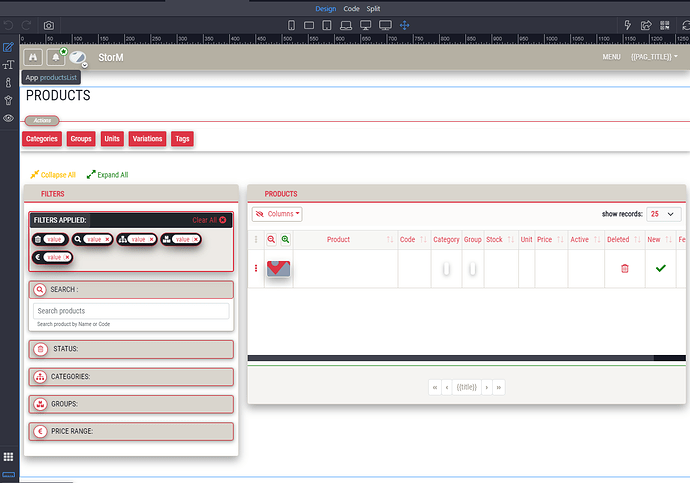Hey guys,
Need some advise/help here in order to understand how to handle:
- duplicating entire pages or
- components that exist in page paste them in another page…
First of all, I would like to know if these actions are acceptable in Wappler or I should avoid doing them?
Let me explain a little about these 2 cases:
1) In some cases, the layout/structure and workaround of an existing page is similar to another that I want to create.
For example, I have a Product List Page (App-ID: productsList)
There are 2 Sections(Cards) in my page:
On the left side there are the Filters(query parameters) that define the products List content on the right side
I want to create a new page Order List (App-ID: ordersList) that will have the same layout but of course there will be differences on the filters(left side) and on the fields that are repeated on the List(right side)
Can I just duplicate the page (Site Manager->Files->select page/ right-click → Duplicate Page) and then change the App-ID?
Will the dmxAppConnect\config.js be auto-updated accordingly? All the components (dataStores, dataDetails, variables, arrays…) will be copy-pasted under the new page’s App-ID inside the dmxAppConnect\config.js?
2) If I have a component in a page, lets say a DataSore, that its schema is suitable for another page that I want to create, can I just insert a new DataStore in the new page and open the dmxAppConnect\config.js so I can copy/paste the DataStore from the original page.
Obviously this is because I am new to web apps (and forgive for asking this kind of questions)…
And just for clearing how this question came up on me:
A while ago, this specific page (App-ID: productsList), I have copied/pasted it from within my windows explorer (NOT WITHIN WAPPLER) and renamed it (and new App-ID: product_add), then opened that page in wappler and worked on it (changed elements etc…) till I finished it.
Today I opened the dmxAppConnect\config.js and searched for “productsList” and there was no result found… All the contents of “productsList” has been moved to “product_add” node.
BUT, both of these pages works fine!!
I am still working on LOCAL, NOT REMOTE
So, I just need a confirmation…
- 1) Can I duplicate pages
- 2) Can I copy/paste components inside dmxAppConnect\config.js
I hope I haven’t make you tired with this post…