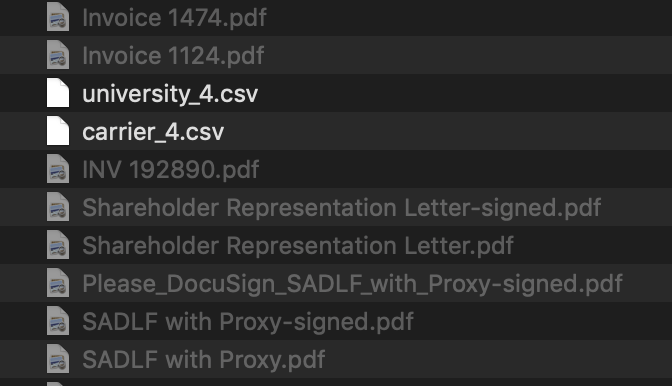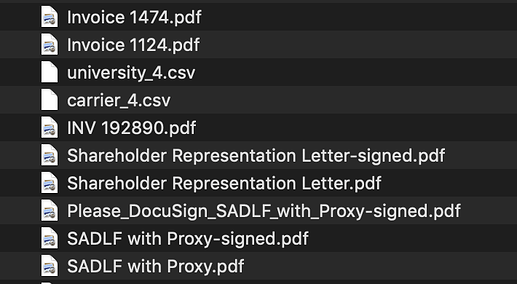======== TEMPLATE BUG FORM ========
Wappler Version : 2.3.3
What do you think should happen?
The following should restrict file upload browsing to .csv
<input id="file1" name="file1" type="file" class="form-control-file" multiple="true" is="dmx-dropzone" accept=".csv">
What actually happens?
All file types are browsable.
Detail a step by step guide to reproduce the issue
A screenshot or short video indicating the problem
A copy of your code would help. Include: JS, HTML.
Test your steps on a clean page to see if you still have an issue
Create the input as shown, including the dropzone function within a server connect form and attempt to browse.
The accept parameter works without the dropzone attached.
Teodor
November 7, 2019, 7:34pm
2
Hello,
Hey Teodor,
Sorry I didn’t explain fully…I’m just talking about the browsing of files when you click on the dropzone.
Without dropzone:
With dropzone:
Both with accept.
Teodor
November 7, 2019, 7:42pm
4
That’s right, but Dropzone does not add the files with different file extensions even if you select such.
So this is a feature request…not a bug.
Teodor
November 7, 2019, 7:45pm
6
Probably in some of the future updates, @patrick can change the way you browse for files with Dropzone.
1 Like
Would really like to see this at some point, the dropzone component is much better than the file upload in most areas but the UX is let down a bit by displaying a full list of files for upload.
Finally figured out how to implement it, will be available in the next update.
2 Likes
Here the updated version for who want to test it out.
dmxDropzone.zip (3.1 KB)
2 Likes
sbecks
August 2, 2020, 12:27pm
11
This is great thanks! Just tried and it looks to work really well, makes a big difference to the component UX.