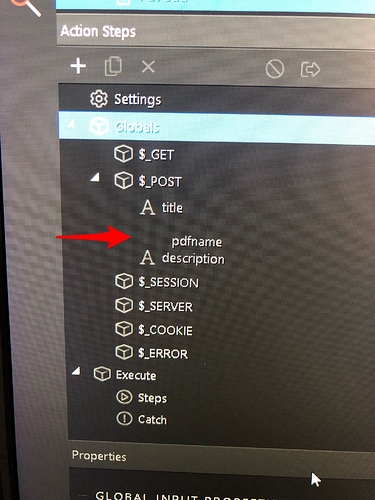Thanks for reporting an issue! Spend 60 seconds reading this...
- Before reporting, make sure you have the latest version of Wappler.
- Make sure you have searched the forum first for similar issues being reported
- If it is a general web related issue - do a Google Search first
- Issue tracker is only for bugs and feature requests, in English only.
- Learn how to report bugs effectively
======== TEMPLATE BUG FORM ========
Wappler Version : 2.2.5
Operating System : windows 10 home 64 bit
Expected behavior
What do you think should happen?
When I create a form with a dropzone in it when I import the variable to the page, it doesn't show the icon in the action steps
Actual behavior
What actually happens?
It actually still works, I just didn't know if you knew about it, as its been there for the last several versions
How to reproduce
Dropzone has to be set to multiple for it not to work, if its set to single file then it works as expected.