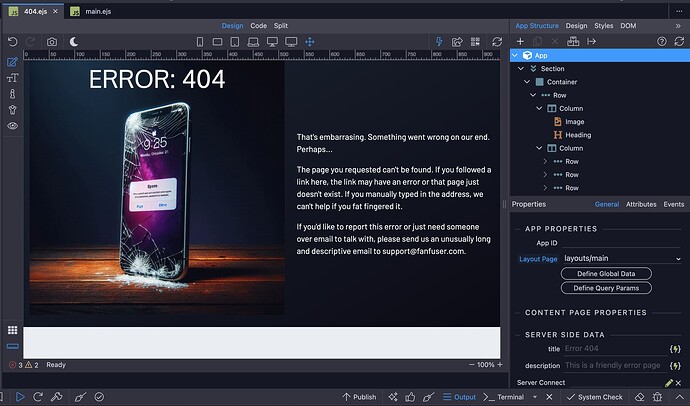Friendly error pages aren't new, or tricky. But at some point, you will need to prevent your users from seeing errors on your site. These errors can reveal sensitive data at the worst, or leave the user with no idea what happened or what to do next. A poor user experience for sure.
I love how Wappler easily lets us create friendly error pages when things go wrong. It's as simple as creating a new content page, calling it "404" or "500" as examples, and designing it to be informative for the user. A standard error page should be written in simple, non-technical language, say something unexpected happened, and offer ways for the user to continue or get further help. None of that is provided by the server if you aren't using a friendly error page.
I like to keep things lighthearted in the copy. It's not the end of the world, and in all cases, the top navigation bar is always present (located in my main layout page) to allow the user a way to navigate off the friendly error page.
Here's a tip: include a mailer element in your friendly error pages to email yourself pertinent info whenever the page is sent by the server. You'll get a notification in near-real time and find it easier to diagnose what might be happening.