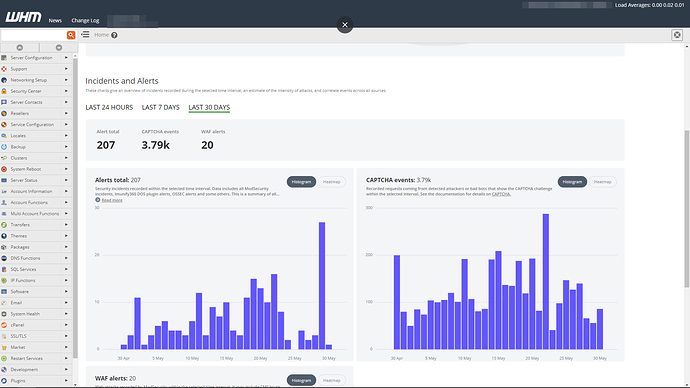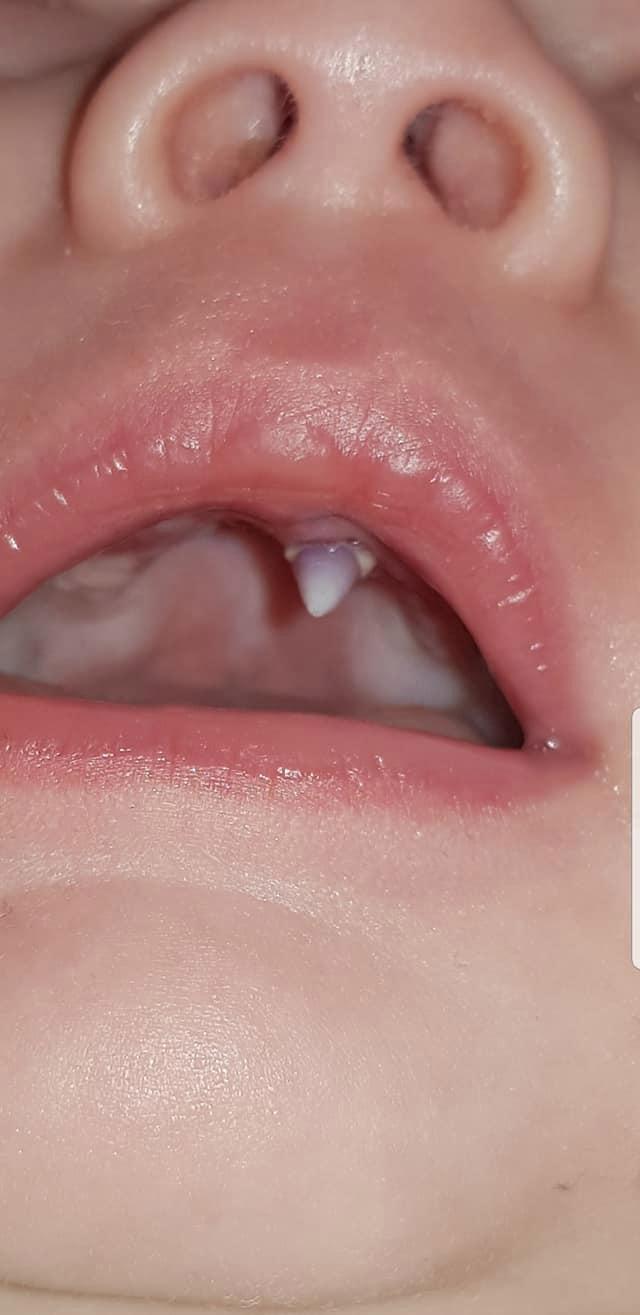Can someone please try help my brain work out the docker process a little better.
Currently I have a dedicated server, this server has CentOs 7 installed and WHM Root.
If I wanted a brand new domain today, I would go to my domain registrar and buy one, and point the NS records at my hosting providers name servers.
Next I would go to my WHM and add a new account, this simple step adds:
cPanel access, a mail server, an FTP server, a DNS Server, MySQL (multiple versions), PHP (multiple versions), Auto SSL, an Apache Server, also in the background to this are many other tools like firewall protection tools, email spam tools, GUIs to edit DNS records, and much much more.
If I want I can add node.js support too.
Now I am trying to adjust my brain to using Docker
If I wanted a brand new domain today, I still go to the domain registrar and buy one, and I still point the NS records at my hosting providers name servers.
Then I go to someone like digital ocean and get a container/droplet.
In Wappler I create either:
PHP, MySQL, Apache project and Wappler puts all 3 into that container along with my website files.
OR
Node.js and Wappler puts the Node.js server into that container along with my website files.
So I suppose my confusion here is.
- Do the containers created by Wappler include an operating system like CentOS7 to run the Apache, PHP, MySQL or Node.js servers inside?
- If the client wants email on the domain do I still have to use my dedicated server for that.
- If the client wants FTP access to their website files, is that possible.
- My clients often have access to their cPanel where they can create mail accounts mostly, however the file manager stuff would look quite odd as empty because the Docker will hold all the web files, so I assume I just turn off the display modules for things they can no longer access, or if accessed would have no impact, like PHP ini file editing options, would be for the servers internal PHP and have no impact on the docker version of PHP.
Basically it sounds like the docker container is only the web services portion and I am going to have to still use my web server and point out the services via DNS, so website stuff goes to Digital Ocean, Email stays internal or points out to something like Google for Business, which means my internal server does not really need its internal Apache, PHP, MySQL, Node.js etc.
Am I thinking about all this correctly at all, or am I quite confused by how this would work.