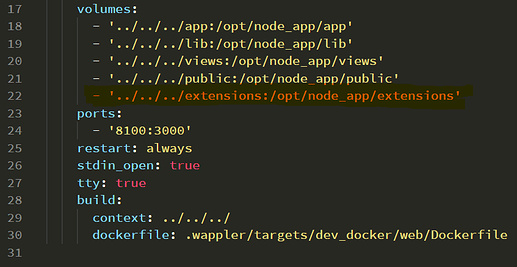Thanks @JonL. This did indeed fix it and the NanoID is working perfectly. Brilliant stuff to you and Wappler for making it possible 
For anyone else looking to add this quick fix this a different screenshot of where to add the new volume as per the above posts:
'../../../extensions:/opt/node_app/extensions'