@Teodor Here’s one more for you… any idea why this now happens when I try to deploy? (It was working fine pre-update)
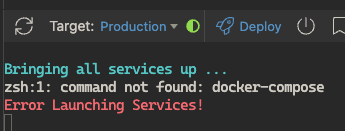
@Teodor Here’s one more for you… any idea why this now happens when I try to deploy? (It was working fine pre-update)
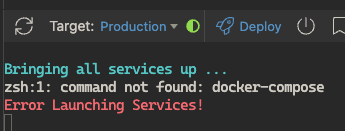
Please post different issues in different topics providing as much details as possible.
That’s all I’ve got for you. I’ve just tried to deploy and that’s the message that I’ve got!! I’ve got no other data I can share.
Please make sure you have docker desktop installed and running.
What OS are you on?
docker-compose is definitely on my machine and can be found from the terminal. Is there a way to force the Wappler PATH to find it?

I keep getting this message in Docker desktop which may, or may not, be related.
Suggest seeing if others report the same problem or not.
Well seems something messed up your docker configuration as docker indicates. So try to reset it as suggested.
Hi Wappler team, I know you’re busy. But once you get the updated release pushed out, might you provide some insight on how I can debug this issue?
I’ve reset my Docker configuration as discussed above, and the problem still occurs. I can even see docker-compose from the terminal inside of Wappler:
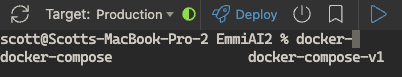
Is there any useful way I can debug the below. Is there a way to see and/or set the $PATH value it is using?

Not exactly sure what happened on my system, but re-installing docker-compose using brew has fixed this. Thanks again for the quick replies.