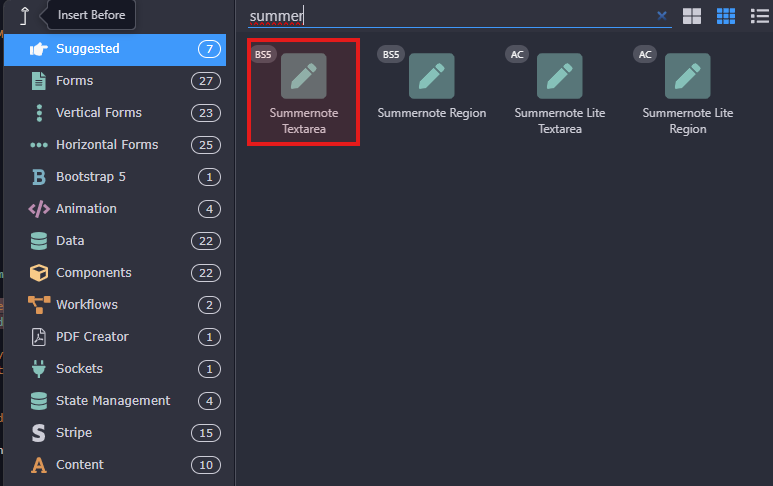======== TEMPLATE BUG FORM ========
Wappler Version : 6.8.0
Operating System : Windows
Server Model: NodeJS
Database Type: Postgres
Hosting Type: localhost
Expected behavior
Selecting text in a Summernote Textarea shows tooltip with actionbuttons.
Actual behavior
Selecting text in Summernote Textarea shows tooltip without actionbuttons
How to reproduce
Add Summernote Textarea
Check Air Mode
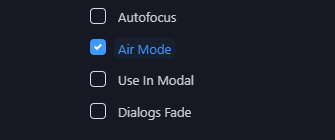
Code:
<textarea id="editor1" name="editor1" is="dmx-summernote" dmx-bind:toolbar="[['style',['style']],['font',['bold','underline','clear']],['fontname',['fontname']],['color',['color']],['para',['ul','ol','paragraph']],['table',['table']],['insert',['link','picture','video']],['view',['fullscreen','codeview','help']]]" air-mode="true"></textarea>
Result:
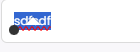
This used to work in older verions of wappler. It would only show 3 buttons Bold, Italic and Underscore, but now it does not show any.