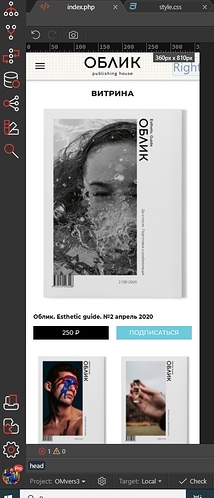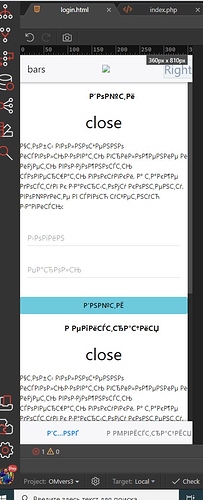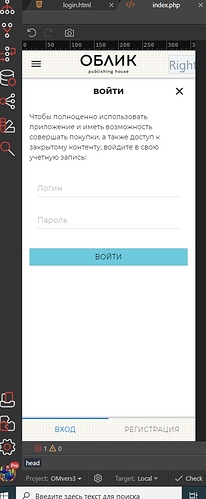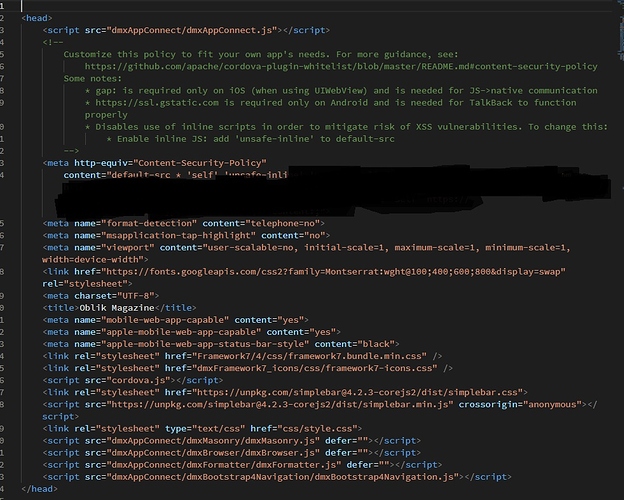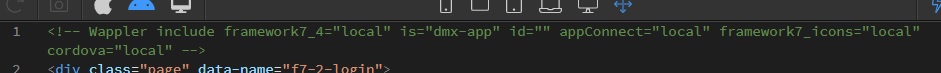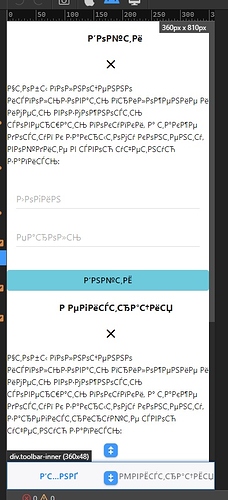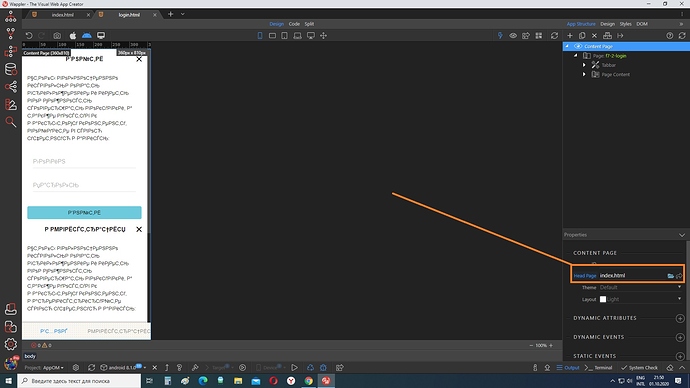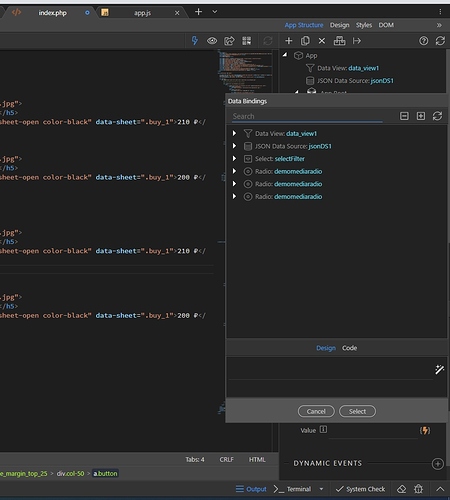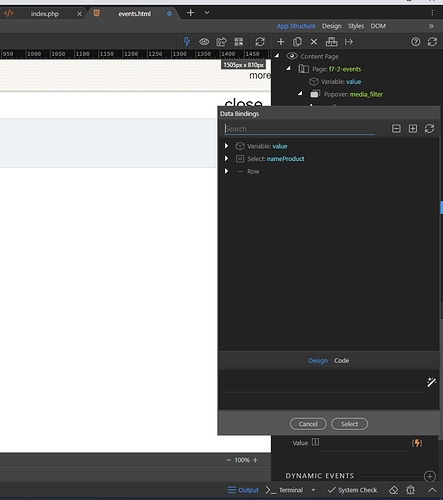Is it possible to make Wappler save everything specified in the <head> tag on an index page, in some internal file, and then connected it to include pages? Now it is very difficult to work without the correct display of the design of include pages in the editor. To speed up development, i have to develop all the necessary interface on the index page, and then cut it and paste it on the include page. After that, make final adjustments. If you could see what the include page looks like (correct) in the design view of the Wappler editor, it would speed up the work very much.
Can you explain a little more detailed what your issue is?
What and where is not displayed correctly exactly?
This is how the app index page looks in the Wappler visual editor, and it is displayed correctly:
This is what the login page (include page) looks like in the Wappler visual editor, and this is an incorrect display, because there are not enough the <head> tag:
This is what the login page (include page) might look like in the Wappler visual editor, if Wappler could independently connect the <head> tag:
In the last screenshot, I just turned on Preview Mode and went to the login page from the index page.
If the Wappler visual editor could correctly display include pages while working, it would make development much more comfortable than it is now.
What "tag" are you referring to?
Are these serverside includes or are these some content pages?
What server model are you using?
I fixed it. I’m talking about the <head> tag index page. This mobile app project uses a PHP server.
Sorry i see PHP files on the screenshots … mobile apps don’t support PHP files.
Is it possible to explain what exactly are you doing as it is really unclear from your explanation.
It doesn’t Matter, because it doesn’t have to do with the server side. In this case, I showed a demo layout. If I go to a real mobile app project, I will see the same picture.
The point is. As for the mobile project’s include pages, the Wappler visual editor doesn’t display all the connections that are specified in my <head> tag from my index page.
So you are using a mobile app and you have a content page? What is not displayed there - style? content? dynamic data? How did you create this content page?
What version of Framework 7 are you using?
Please report the details so it’s clear to us what you are doing.
So, I opened a mobile app project to be precise. The project uses Fw7 ver. 4.5.2, as well as Fw7 icons and App Connect.
Here is a screenshot of the contents of my head tag on the index page:
I’m creating a content page that contains the following connections:
But the page is displayed incorrectly in the Wappler visual editor:
Definitely missing in the connections:
- UTF-8 encodings
- link fonts
- link custom scrollbar
- link my css
It also feels like there is not enough css Fw7 because the Tabs element is displayed incorrectly.
This would be great if dynamic data was also included.
@Teodor Do I understand correctly that you added in vers 3.3.4 the ability to connect the head page on the content page (via the field in the screenshot)? As I understand it, this is so that all connections (including dynamic data) from the head page of the app work? If so, that’s just fine and wonderful!
The only problem I have at the moment is that after connecting the head page, my content page did not get the necessary connections, and did not display correctly in the Wappler editor.
@Teodor is this a bug or is everything working as intended?
Currently that is how design view works with content pages. It just includes a files needed for the current content page and not the whole head from the main page.
This behavior might need to be improved indeed, to pick up more custom includes and styles from the main page. Maybe indeed just include the whole head from the main page, when linked.
This would really greatly improve usability when working on include pages. As I wrote above, at the moment, due to the lack of all connections, working on them is extremely inefficient.
In fact, I thought you implemented exactly this functionality when I specify the index page in the content page settings:
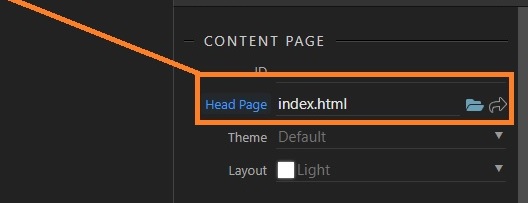
I thought that after specifying the index page, the entire head would connect, as well as all dynamic data connections.
But if I made a mistake, what is this setting for now? What does it do?
The head page is mostly used to know where add new includes when components are added and also to display data bindings available on the head page.
It turns out I was not mistaken. This function does what I thought it would do. Only it does not connect all the contents of the head, but individual components.
It seems to me that connecting the entire head should not cause any errors, but it will allow you to display the content page absolutely correctly right in the Wappler editor.
In 3.3.6, you didn't implement this improvement?
Framework7
- Allow data from main page to be picked on content pages when those are linked
Now I have a web project based on Fw7 open and I can't see any data sources that are located on the index page when I'm on the content page in the data binding. Or to improve 3.3.6 we are talking about something else?
If your content page is linked to the main page - you should also see the data bindings from the main page as well.
As for the head includes - we still don’t include the full head from the main page.
Here is what the data binding content looks like on the index page:
Here is the data binding on the content page:
As you can see, data From the index page is not available on the content page.
Please tell me how I can manually configure Wappler to enable the full header of the index page on the content page? What files should I edit to fix this? Without fully enabling the header, I have a lot of problems with the correct display of content pages, and working on these pages is unnecessarily complicated.