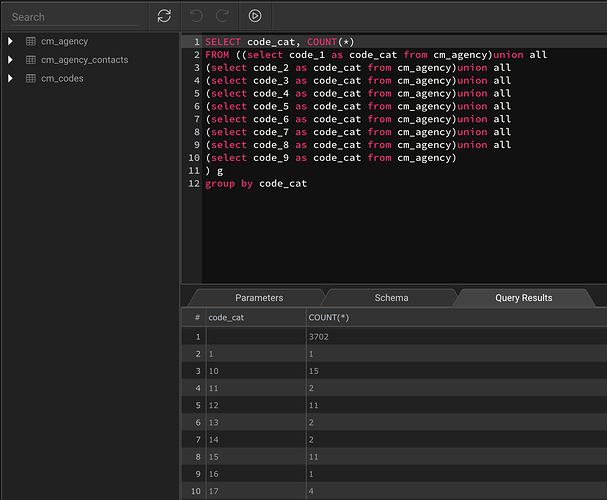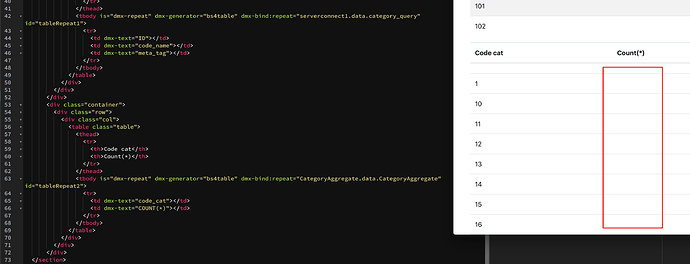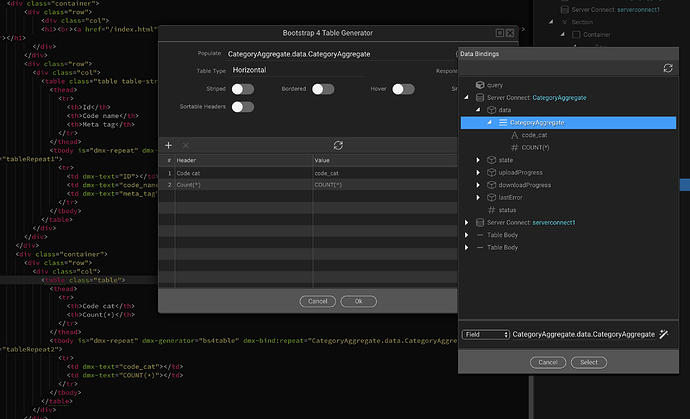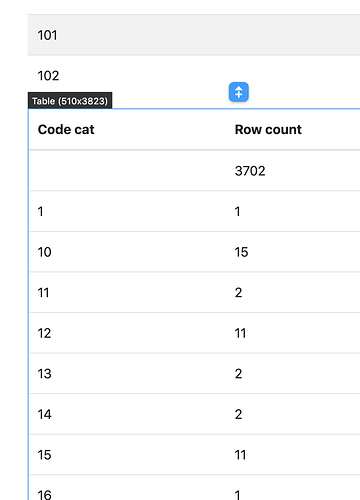I created a custom query that appears to work when I execute it through the Database Custom Query results. The query is built to show the aggregate count of instances where a certain category code appears anywhere in my cm_agency table. So, for instance in the screenshot you’ll see that Category Code 1 appears once, Cat Code 10 appears 15 times, Cat Code 11 appears 2 times, etc.
However, when I use the Bootstrap 4 Table Generator to display the results, the Count column appears empty.
Here’s a screenshot showing my selections in the table generator’s window.
How do I get the “Count” data to appear?