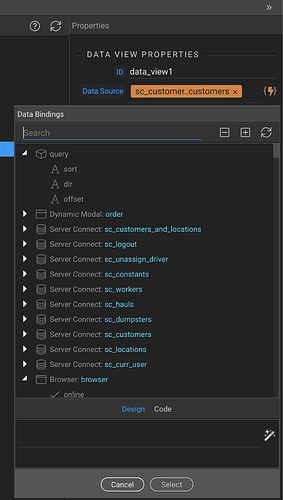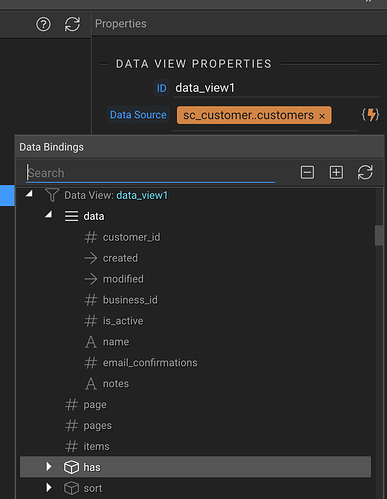Wappler Version : 3.0.0
Operating System : mac 10.15.5
Expected behavior
Only valid options should be displayed when selecting the Filter property of a Data View element
Actual behavior
Everything is display in the Bindings panel
How to reproduce
What is currently displayed
What should be displayed