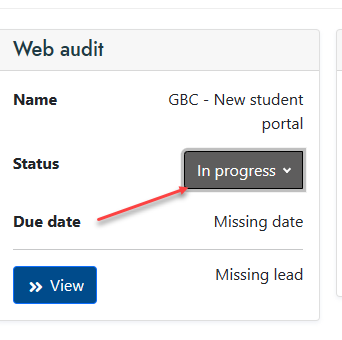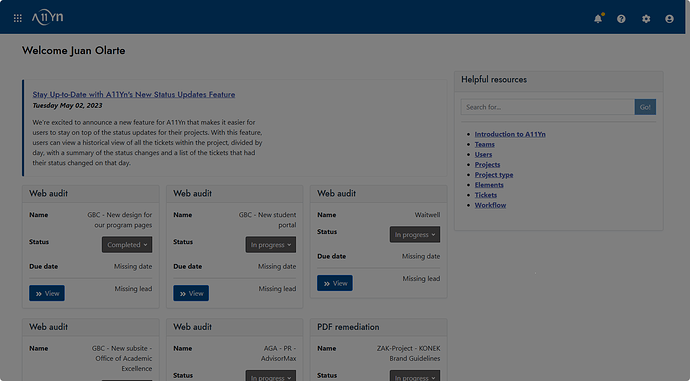Hello,
I am encountering a significant issue with the latest Wappler 6.0.1 update that I hope to get some assistance with.
Issue Description :
- In the latest version of Wappler, a Bootstrap script tag is automatically added to the end of my pages upon editing:
<script src="/bootstrap/5/js/bootstrap.bundle.min.js"></script>
This automatic addition is causing functional disruptions not just to modals, but also to offcanvas elements, dropdown menus, and various other UI components on the website.
Attempted Solutions :
- I have tried checking for duplicate script references and verifying the script loading order without success.
- Manually removing the script is only a temporary fix as it reappears with subsequent edits.
Specific Assistance Required :
- Is there a known issue with Wappler 6.0.1 regarding this script’s automatic addition?
- Most importantly, how can I disable this feature? I need a way to stop Wappler from automatically adding the Bootstrap script tag to my pages.
- Any guidance on a workaround or a permanent solution to this issue would be greatly appreciated.
Context and Configuration :
- The issue started post-updating to Wappler 6.0.1.
- My project uses Bootstrap 5, and this automatic script addition is conflicting with the website’s existing setup.
I am looking forward to any advice, insights, or solutions the community or Wappler team can offer to help resolve this issue. Your support in disabling this automatic script addition would be invaluable.
Thanks
J