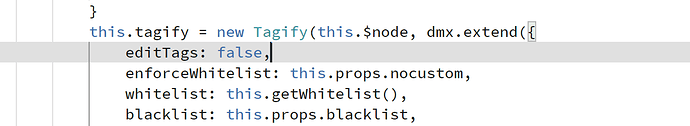Hi.
I have a tagify with no data source and just custom input. User can type any text and press enter to make it a tag. They can remove the tags as well.
They can double click a tag to edit it as well, but when form is submitted, the original value is sent.
How do I disable the double click to edit functionality?
If you want a quick and dirty fix until this is added you can add the editTags line in the dmxTagify.js file…
That will apply to all your tagify components and could get overwritten with a new version though so it’s not a permanent solution.
It would be super cool if there was a way to extend components like this ourselves. I know people have asked before with fullCalendar but it wasn’t possible.
Something like the Dynamic Attributes for CSS Style where you could put the name of the option and it’s value and have that append to the component would work well, IMHO. But then again, I’m not the one that would need to code it. LOL!
Thanks for the code @Heather_Mann. I was hoping to not go down this way, since I already have a couple of such core files which I have modified.
Its easy to avoid overwriting of these changes with Git, but have to remember everytime Wappler is updated.