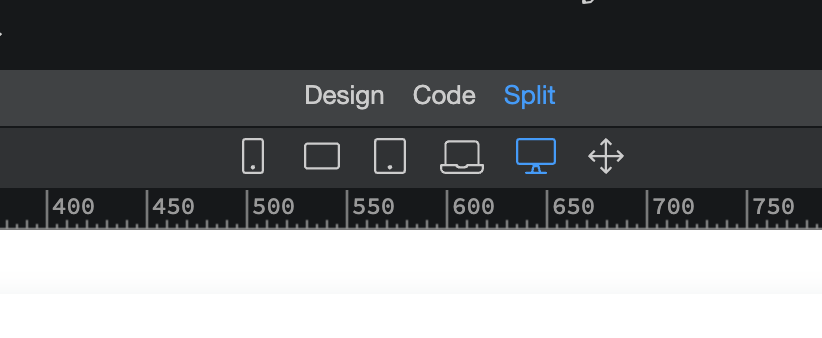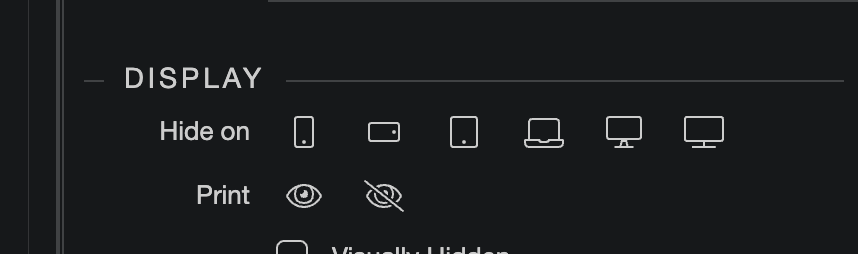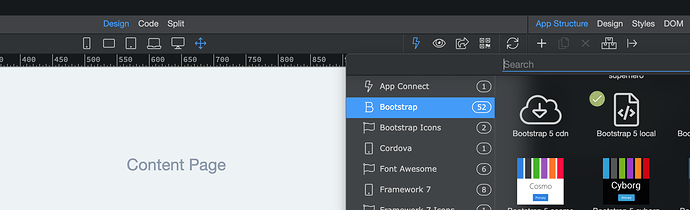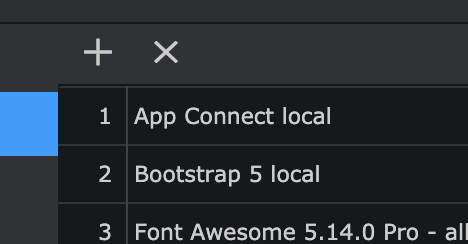Wappler Version : 4.0.3
Operating System : mac
Server Model:
Database Type:
Hosting Type:
Expected behavior
The XXL icon should be shown when selecting breakpoint viewing
Actual behavior
It seems to have been dropped recently:
But is still visible in the element properties:
George
3
The XXL icon is only available on Bootstrap 5 pages and not on Bootstrap 4.
Are you sure you have Bootstrap 5 framework included?
bpj
5
Just a thought, was this a page created in BS5 or converted from BS4? Just wondering if the Wappler includes comment code is correct?
(it shows fine for me on Wappler 4.0.3)
Ya, something strange going on…
Restart Wappler.
I open the existing layout (app) and xxl does not show.
Add new layout…xxl does not show.
Switch around a bit, no change.
Restart Wappler, the existing layout (app) now shows xxl, but the new one does not.
bpj
7
@mebeingken are you by any chance on am M1 Mac?
I updated my old MacBook and it looked fine, have just updated my M1 Mac Mini and it is missing!
@george it seems to be in the M1 version - ignore this. It seems to make no difference after all
bpj
9
Ah. It is indeed weird. I have 2 content pages in the same project, with the same layout page. One is showing the XXL and the other isn’t.
Teodor
13
This has been fixed in Wappler 4.0.4
Teodor
Closed
15
This topic was automatically closed after 44 hours. New replies are no longer allowed.