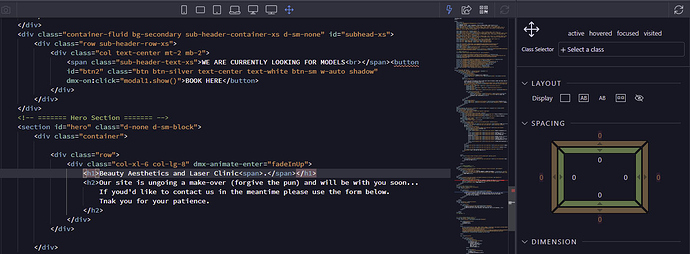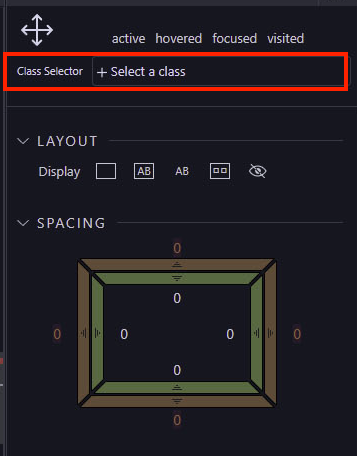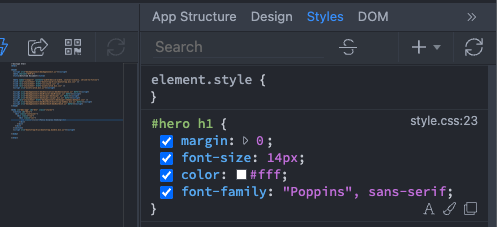cknight
1
Hi all,
I have inherited a website where the style sheet uses id tags to style sections within the site, for example;
#hero h1 {
margin: 0;
font-size: 56px;
color: #fff;
}
#hero p {
font-size: 14px;
color: #333;
}
Etc etc
If I were to select an element within the section, say the h1 element, Design View does not recognise any style.
Is there a way around this or for Design View to be able to work with styled id elements?
Teodor
2
Can you explain this a little more detailed? Maybe show a screenshot explaining the issue.
Of course.
The image below shows the <h1> tag selected which is styled by the entry in the style.css;
#hero h1 {
margin: 0;
font-size: 14px;
color: #fff;
font-family: "Poppins", sans-serif;
}
As you can see the Design Panel doesn’t show any styling, it will only detail if the tag has its own class.
Teodor
4
This is a class selector:
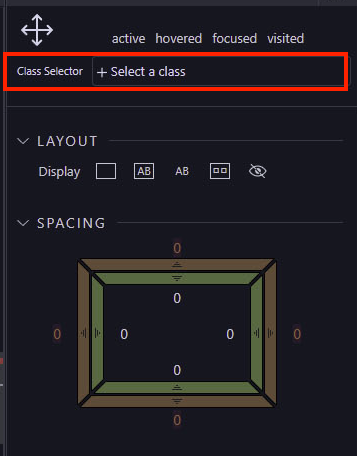
It will display styles applied to classes.
It won’t display any styles applied like #id h1 { }. You can edit these in the Styles panel:
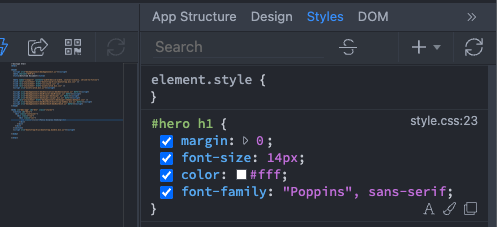
or create new classes which override the current styles.
Yes you can edit in the styles panel but it does not have lovely graphic UI the Design Panel has, any ideas for adding this to the styles panel?