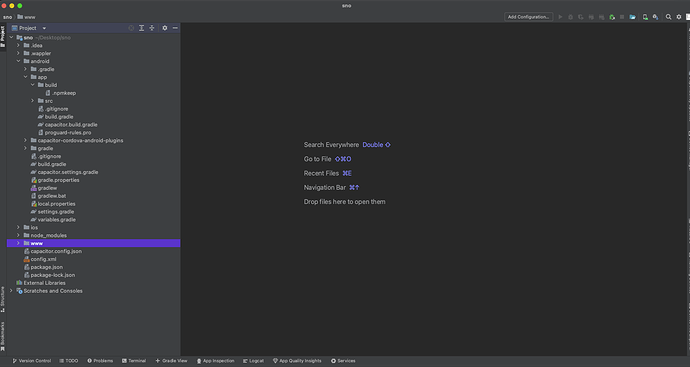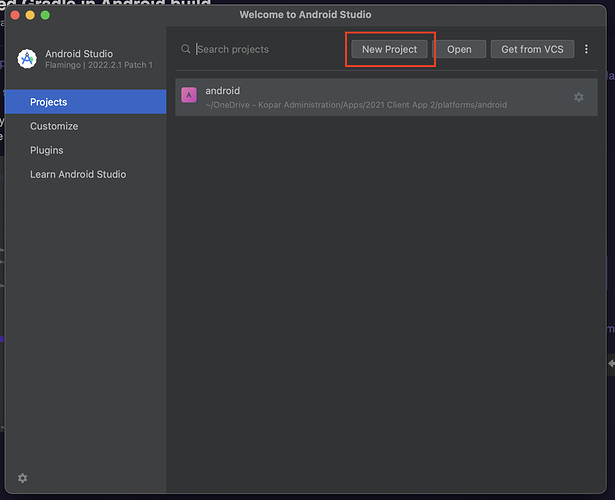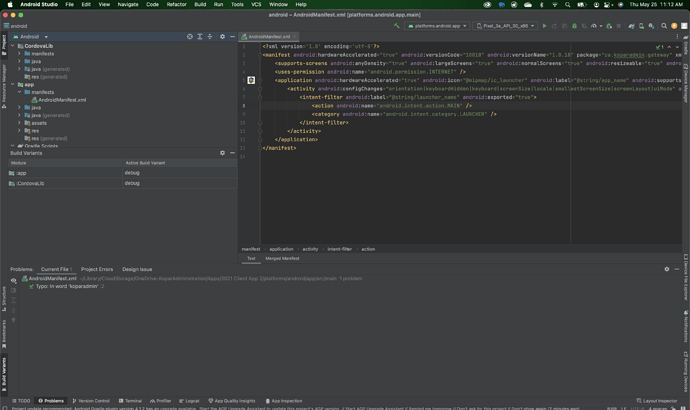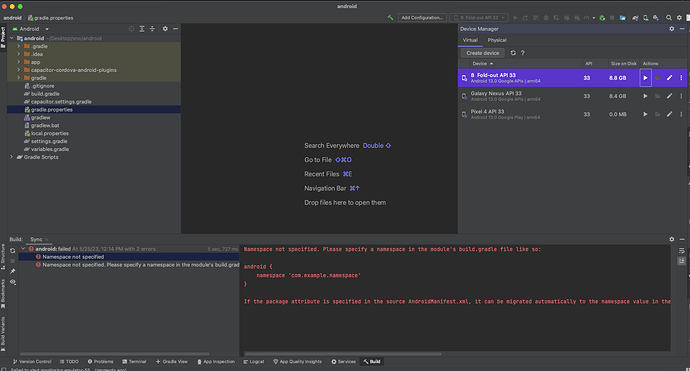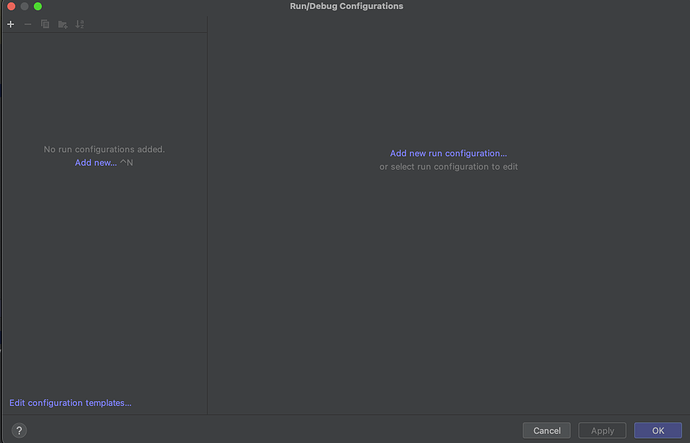@brad Hi Brad. Ive been seriously struggling with the Android build problems as well.I can get Wappler to build the Android app via Capacitor, but cannot get it to launch in the emulator. No problem with iOS. Right now I am thinking, as a work around, that I will just side load my Android version onto a physical device for testing while I dev.
However, I am wondering if you have learned anything new. So far I have tried everything from installing earlier versions of Capacitor to trying every available SDK and every version of Gradle in various configurations. Long story short, everything result in an error and I have never got the Androidf Emulator to open.
Is there anything you have figured out that can help with this?