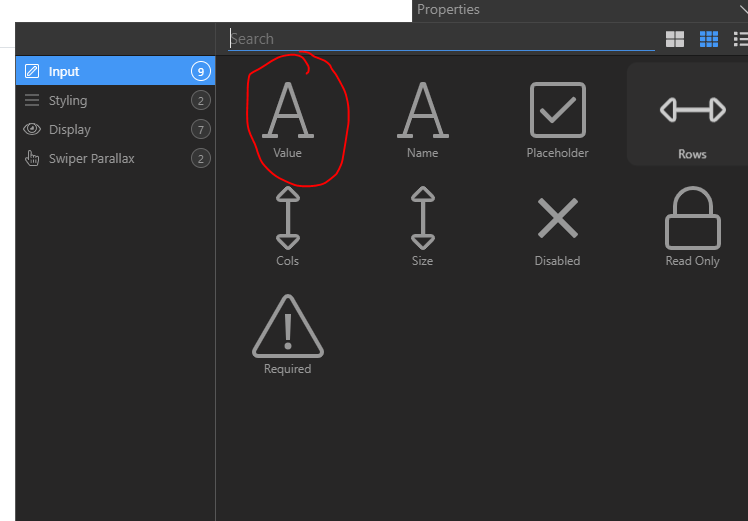happy new year!
Thanks,Rick
psweb
January 2, 2020, 1:09am
2
First check if using an application like phpMyAdmin or similar, you can insert into your database without the date, if you can, then you can make it conditional rather than empty or null when doing your insert. Ie. If field empty then do not even post a value, else if it has something inserted then send the value.
Have you tried setting wappler debugging on for server connect and checking for server errors.That may give you the reason why the save is failing
I am just looking at this issue
The explanation page shows the recommended way to use a datetime value is to ADD it AS A COMPONENT to the APP?
I can’t simply go to the FORM FIELD directly and Choose Options there?
<label for="inp_regtime">Zeit</label>
<input type="date" class="form-control" id="inp_regtime" name="regtime" aria-describedby="inp_regtime_help" placeholder="Enter Regtime" dmx-on:input="">
In Wappler there is a component called Date and Time. As its name suggests, it returns the current date and time. In this tutorial we will show you how to access it, configure and use it on your pages. First, as any other component, in order to...
go to the dynamic attributes on the form input and select Input->Value and set it to the date and time component
I have looked closely at this – where I have to ADD the DATETIME COMPONENT to the APP
But the document is vague about how I BIND what I now have is VAR 1 set to update UTC every 1 minute.
When I select the Time field I want to Bind to this Time component I see DATA BINDINGS
But where does this come from?
And am I supposed to go to something like DYNAMIC EVENTS – make a Dynamic event
The Dynamic Event Properties Selector does not show the ADDED Component and VAR 1 as an option.
This just not covered thoroughly enough.
So I must ask for help from people who have been down this trail before.
Thank you, so much!
Do you mean DYNAMIC EVENTS?
No, dynamic attributes and bind the form input to the data time component
psweb
January 2, 2020, 4:24pm
9
Sorry only saw this after answering on the other post about sessions, I’m going s different way to brian however both would or should work either way.
Brilliant! Now I will check on PSWEB - I got distracted by seeing this question recently posted.
I do get this error –
formElement.js:97 The specified value "2020-01-02T16:26:00Z" does not conform to the required format, "yyyy-MM-dd".
So I have to now take this into the Data Formatter to transform it before it is submitted?
Or go play with my mysql input type?
1 Like
Surprised that doesn’t work out of the box, maybe it is the T that confuses it. Either way, just use FormatDate to set the format
Edit. Just realised, have you set he input type to date to datetime?
1 Like