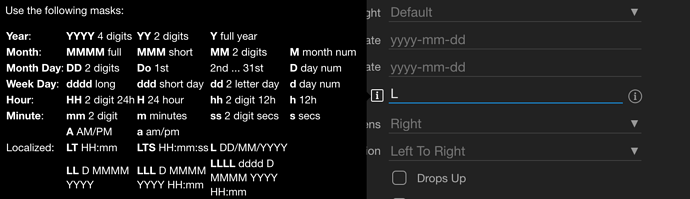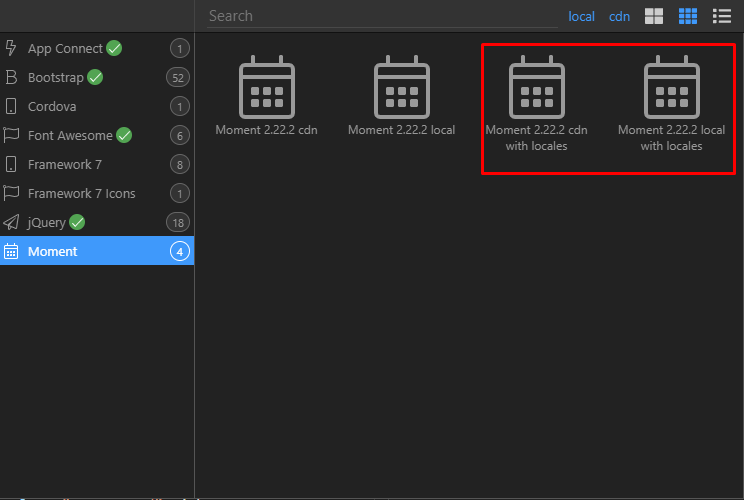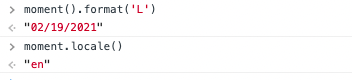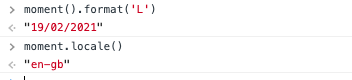I have added a datepicker element to a form and selected the L format which I believe should be the DD/MM/YYYY
When I publish the page, though, I get the following for 31st Oct (MM/DD/YYYY):
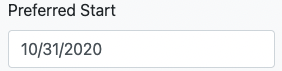
What am I doing wrong? I have made sure the moment component is added to the page and is set to English (United Kingdom) locale.
I know I could set it to fixed DD/MM/YYYY but I would like the option to react to different locales rather than making it static.