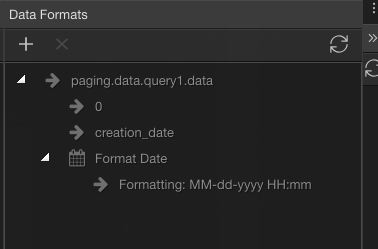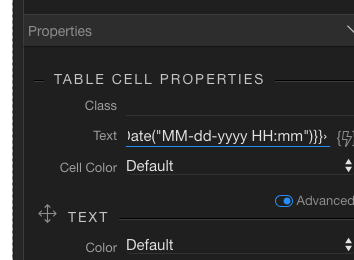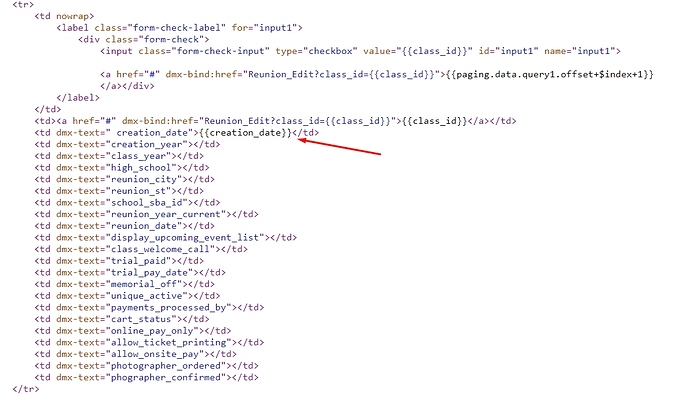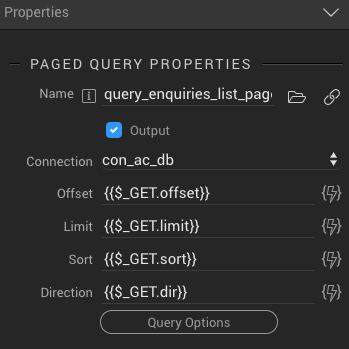I agree with Dave here, it is honestly not intentional at all, I have been chatting to the DMX Zone support guys for absolute years now, and sometimes got pretty offended, but have come to realise two things, it's generally just a language barrier or variance and not meant in a hurtful way. Teodor, particularly is actually a really nice guy to be honest.
Secondly, they are very to the point, it is difficult to beat around the bush and get to a swift solution. I looked at your page and there are indeed code related issues, I don't mean it nasty, it is what it is. Now to try find a solution, there must be something you are doing different that is causing this, if we get to the bottom of it, your life will be far easier.
If I click on your provided link, and do a right click "View Page Source" and scroll all the way to the bottom you have half a page of duplicated popper.min.js and bootstrap.min.js files, and to be honest I have never seen that happen before, are you adding the Bootstrap framework once per page or multiple times, or doing it through code? something just seems off.
As far as the current problem goes, in your screenshot from post 1, you are looking at the TABLE CELL PROPERTIES, and entering your data and your formatter inside the area saying Text: that is the incorrect place for this kind of table, please remove all text from there.
Now scroll down that same properties panel until you find something called DYNAMIC ATTRIBUTES, and then in there, Inner Text, the Value of that is what you want to be doing your formatting on.
it will possibly look something like
creation_date.formatDate('MM-dd-yyyy HH:mm')
For the sorting, please look in your App Structure panel, click the Server Connect which is possibly top of you list, you should have INPUT PARAMETERS in there, the sort should have query.sort and the Dir should have query.dir
The limit parameter you have on it currently looks odd to me, but is maybe correct of paging.data.query1.limit so only look at that if it still does not work.
Also check your server action for page_query and make sure under Globals >>> $_GET you have an entry for offset, limit, sort, dir, at a minimum.
Then click on query1 your Database Paged Query and make sure under the connection you have something like
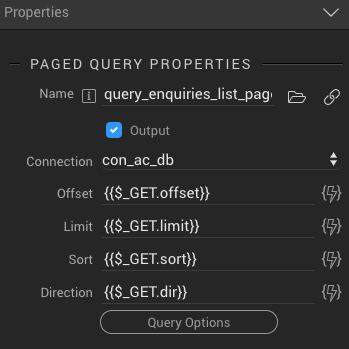
I hope this helps a little.