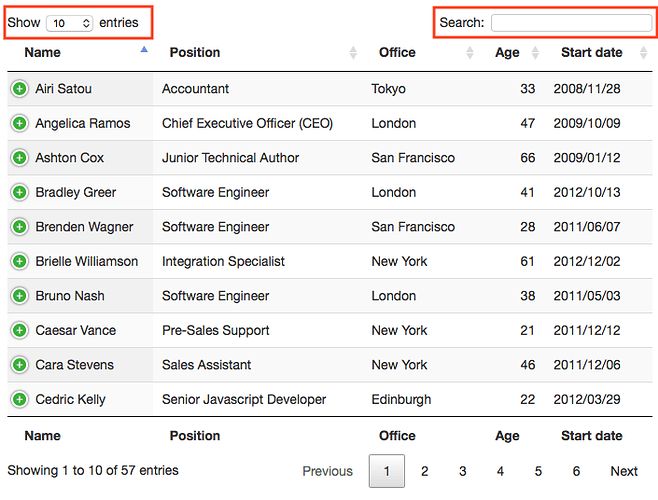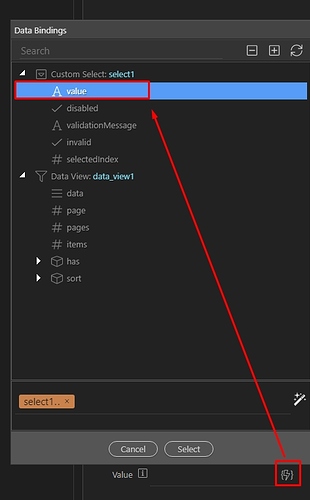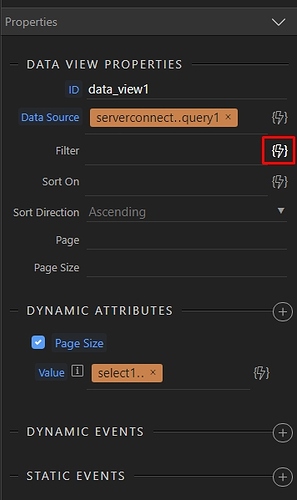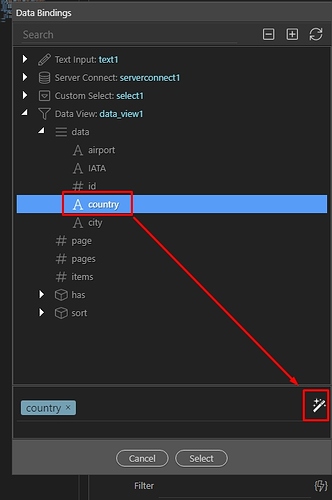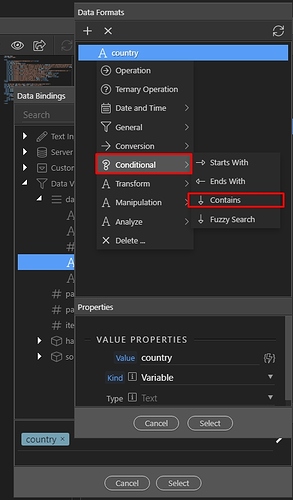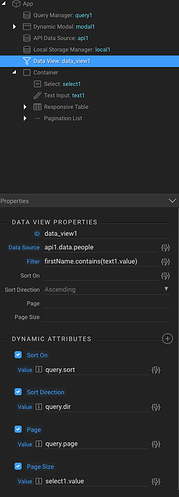Hi there, I’m trying to reproduce the data tables(.net) functionality with native Wappler functionality and so far I managed to get a data view with sorting and paging. Only 2 things left now; search/filter and option to change the number of entries dynamically. I’ve been looking through the documentation and searched the internet, but I’m not getting anywhere. I’m a simple Filemaker developer who’s trying to expand his web capabilities and I’m probably trying to run before I can walk. Any help pointing me in the right direction is really appreciated. Thanks in advance.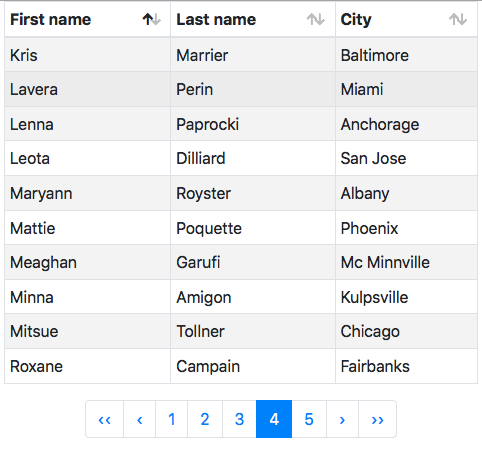
Hello Dick,
These can easily be added by using a select menu and a text input. Add them on the page, add the values in the select (5, 10, 15 etc.) and then use the dynamic attributes of the data view to set the page size:
Use the select value for the page size:
As for text search - use the Filter option:
Select the property you want to use for the search and click the data formatter icon:
Use the Contains filter:
And select the text input value:
Hi Teodor, thanks to your instructions I had the select 5, 10, etc. up in running in no time. I got stuck on the filter and just found out that you have to ctrl-click on the field in the Data Formats window … Thanks again for your help and enjoy the rest of your day. Best regards - Dick
Ono more question; I thinks I’ve got everything set up correctly but the filter does not work so I must be doing something wrong. The filter on the data view has firstName.contains(text1.value) …
Isn’t it working or is the issue that the search is case sensitive?
When typing in the text input field nothing happens … the list stay the same …
The expression looks perfectly fine to me.
Can you send a link to your page, where i can check what’s going on?
Can I send this directly to you? And if so, how?
Please click on my avatar/image and select “Message” to send me a personal message.