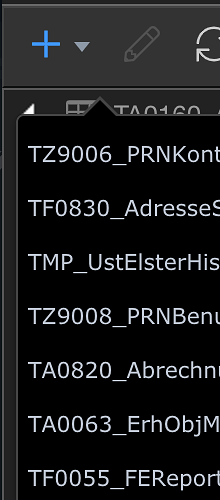When you go into query builder and go to select a table, the tables aren’t listed in alphabetical order. I have a database that has about 30+ tables in it and it is hard to find the table I need because I have to search through the list to find it. Can they be listed in alphabetical order. I am using SQL server.
I’m wondering if this is a MS SQL thing otherwise it would be driving more people crazy. I’m using Azure SQL and the table select dropdown in Database Query Builder shows all my views and tables in seemingly random order. There are over 400 which makes finding the correct one really difficult.
The integration of a search field would also be helpful.
Hi. Welcome to Wappler.
I haven’t used SQL Server with Wappler yet, but for MySQL, the tables & views do appear sorted by name.
Its probably a bug in Wappler’s SQL Server connector.
Can any of the @wappler_ambassadors confirm this?
@MH2ag - search would be really helpful.
List is fine and in order on MySQL
It seems to be a bug in the MS SQL connector. I can confirm, that the views and tables are not in alphabetical order.
I can also confirm that listing of MS SQL Server tables and views appear to be in random order. They do not even match the order they are displayed in the Management Studio.
Was hoping this would be fixed in 2.0. My db has 175 tables in it.
Tables will display always sorted in alphabetical order in the next beta.
Thanks George! Yes, I can confirm this has been resolved with new beta release.
This is still an issue using the ASP.NET server model. Works in Classic asp though.
Correction, this is just in the security provider table selector. Query Builder table drop down looks correct.
implemented in Wappler 2.0 beta 3