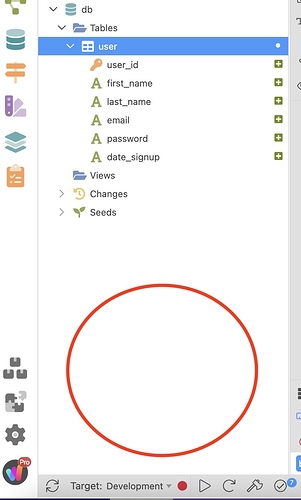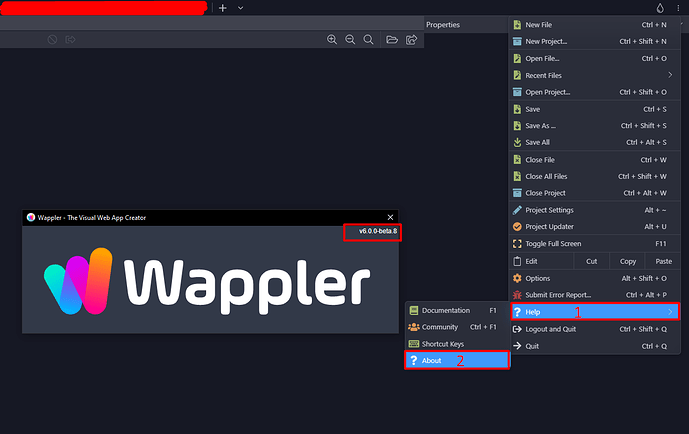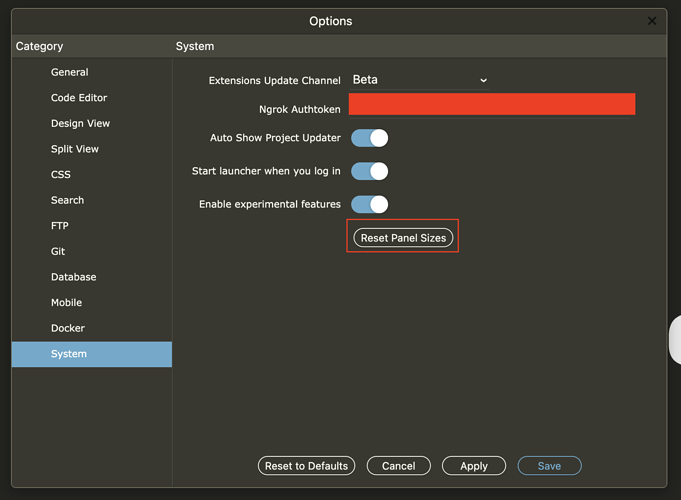I’m trying to customize the field for my table entry for example the type (whether String or Date), I’m not able to do that and the properties section is not showing up. I’m following a tutorial by Brian on youtube, and he was able to customize the fields, by simply changing that on the “properties section” which is not coming up on mine. IThe red circle on the image I shared is where the properties field supposedly should be. I’m using the new wappler version 5.
Thank you guys - it worked! I’m currently on. v5.8.2 and all i did was like suggested Reset Panel Size and restarted the app.
2 Likes