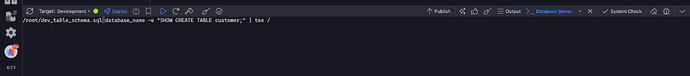I'm using the database server console to capture & output table schemas from my MySQL database. From the bash prompt, my command is long enough to cause the text to wrap, but instead of wrapping to the next line, the cursor wraps to the beginning of the same line, overwriting what I've written, making it more difficult to see what I've typed.
I have Wappler on full screen, but the text command only uses about half of the screen before wrapping back to the same line again. The output file, when cat'd, uses the full width of the console screen.
My command is:
mysql -u root -p database_name -e "SHOW CREATE TABLE customer;" | tee /root/dev_table_schema.sql
By the time I've typed the tee command, I see "/roo" and then the wrap begins. Is there a way to adjust the width of the console input?